Most servers shipped from the major manufacturers today come with some type of out-of-band management tool or baseboard management controller (BMC). Two of the most popular of these are HP’s Integrated Lights-Out (iLO) or Dell’s Integrated Dell Remote Access Controller (iDRAC).
Both the iLO and iDRAC have features that specifically address systems management as defined by the Desktop Management Task Force (DMTF) Common Information Model (CIM). These features include:
- Data Center Management Interface (DCMI)
- Intelligent Platform Management Interface (IPMI)
- System Management Architecture for Server Hardware (SMASH) over WS-MAN
These features make both products an acceptable choice for remote server management. Whether you choose HP iLO or Dell iDRAC will depend, rather, on the details we’ll cover in this comparison.
HP’s iLO is currently at version 5, and Dell’s iDRAC is available at version 9. You can choose from several licenses from a limited capability free version to a full-featured enterprise tool. In both cases, the free tools do not include the ability to remotely connect to the console of a server except in a pre-OS state.
System provisioning
One of the key features in both iLO and iDRAC is the ability to connect remote media for the purpose of installing a new operating system (OS). This makes it possible to provision servers in remote data centers from anywhere with a network connection. The most common scenario is to use an ISO file with the operating system of choice and connect it so that it appears to the server as a local DVD drive.
HP’s Gen8 through Gen10 systems include function-key boot options as shown in Figure 1. These options go into the BIOS setup program, launch their Intelligent Provisioning tool or enter the Boot Menu to pick a device to boot from. The Intelligent Provisioning tool is a special HP feature that walks you through the process of installing one of a number of operating systems, while also including special HP drivers for any devices installed in the system. The major benefit of the Intelligent Provisioning service is that you no longer need physical media to boot the system.
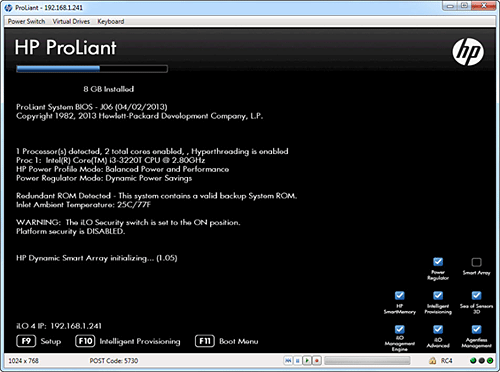 Dell’s iDRAC gives users remote access to servers through a graphical user interface (GUI) dashboard that comes standard with all editions. Administrators can use the iDRAC RESTful API to automate remote provisioning. In addition, Microsoft offers integration packs for System Center – Orchestrator that enable the automation of HP iLO and Onboard Administrator (OA) commands as well as access to the Dell iDRAC via API.
Dell’s iDRAC gives users remote access to servers through a graphical user interface (GUI) dashboard that comes standard with all editions. Administrators can use the iDRAC RESTful API to automate remote provisioning. In addition, Microsoft offers integration packs for System Center – Orchestrator that enable the automation of HP iLO and Onboard Administrator (OA) commands as well as access to the Dell iDRAC via API.
Server management and monitoring tools
Once you have an operating system installed, you typically only need to monitor a remote server when some type of patch or firmware upgrade becomes available. You’ll need a licensed version of either iDRAC or iLO to connect to a server’s console output remotely.
The basic or light versions of the tools provide information about the current state of the system from cooling to power status. You’ll also have the ability to quickly assess any system problems from a dashboard view. Dell’s iDRAC supports multiple methods for connecting, including SSH, Telnet, HTTP, HTTPS, RMCP/RMCP+ and KVM over port 5900.
HP has the edge when it comes to remote management applications. They have standalone HP iLO applications for Android, iOS and Windows. Dell currently offers an Active-X and a Java-based application that can only be launched from a Web browser. You’ll need to change the default Internet Explorer settings to allow the Active-X tool to work. The Java-based tool requires a Java runtime that must be downloaded separately.
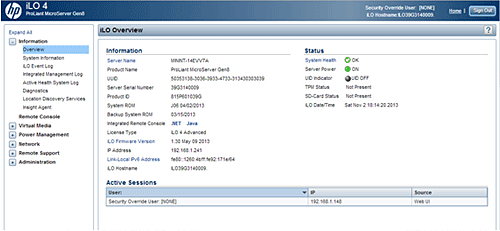 Dell’s OpenManage Essentials is a free download aimed at larger installations without any other high-end management console. The latest version is version 2.5 and includes a number of new features typically found in higher-end tools. Unfortunately, 2.5 is the final release of OpenManage Essentials, and Dell recommends upgrading to OpenManage Enterprise for further support.
Dell’s OpenManage Essentials is a free download aimed at larger installations without any other high-end management console. The latest version is version 2.5 and includes a number of new features typically found in higher-end tools. Unfortunately, 2.5 is the final release of OpenManage Essentials, and Dell recommends upgrading to OpenManage Enterprise for further support.
Both Dell and HP have separate but similar management tools for their blade system offerings. Dell’s Chassis Management Controller (CMC) integrates the management of individual components of the chassis with the iDRAC instances on each blade and provides quick links to accomplish common management tasks from the main page. HP’s Onboard Administrator provides a similar function to Dell’s CMC but isn’t quite as integrated.
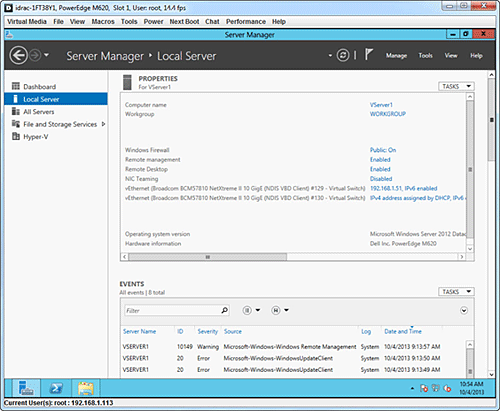
Choosing iLO vs iDRAC
Managing remote servers requires some type of out-of-band capability and support for basic functions including power on/off. All the major server vendors provide some level of management tools from free basic low-end tools to enterprise-class offerings. While it probably won’t sway a hardware purchase, it can certainly be worth factoring into the purchase decision, especially if you aren’t tied to a specific vendor.
HP has the slight edge for the administrator with apps for just about every platform. Dell has a slight edge if you have a blade system. Either way, you should do a little homework before your next server purchase to find out what you’re getting.
Paul Ferrill, based in Chelsea, Alabama, has been writing about computers and software for almost 20 years. He has programmed in more languages than he cares to count, but now leans toward Visual Basic and C#.

