On the surface it might seem a difficult task to evaluate rack servers from various vendors based on specific features such as number of sockets, maximum amount of memory, internal disk storage capacity and so forth. With servers essentially commodity products these days, you have to look deeper to find the distinguishing features.
That being said, it also doesn’t hurt when the price of a certain level of performance is significantly different from the competition.
The Dell PowerEdge R715 is an outstanding value when it comes to price as well as performance. With AMD Opteron 6380 CPUs on board, the PowerEdge R715 provides plenty of punch with lots of options to configure a system to meet a variety of scenarios.
The sixteen DIMM slots provide a total memory capacity of a whopping 512 GB. Couple that with six small form factor disk drive bays and you can squeeze 6 TB of disk in the same box.
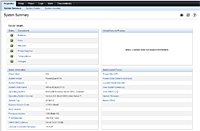 Our review unit came with 64 GB of memory and two Seagate ST9300605SS 10K 300GB SAS drives. The drives came configured as a RAID 1 array, which is typical for a system you’d use as a compute node with network-based storage.
Our review unit came with 64 GB of memory and two Seagate ST9300605SS 10K 300GB SAS drives. The drives came configured as a RAID 1 array, which is typical for a system you’d use as a compute node with network-based storage.
Our unit also included Windows Server 2012 DataCenter preinstalled. The Dell PowerEdge R715 is a great fit for this new OS and can handle any of the roles you choose to configure. That includes the Hyper-V role, which the Dell PowerEdge R715 covers in spades.
One feature in Windows Server 2012 you won’t be able to test with the Dell PowerEdge R715, though, is Storage Spaces, as it requires storage disks to be configured as just a bunch of disks (JBOD) — something Dell currently does not support.
Management
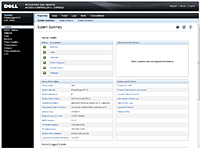 Dell’s Open Manage application is included as standard equipment on the R715, and it can be launched either from an icon on the desktop or remotely when properly configured. You have full control over every aspect of the system from the Web-based tool, including such things as power management profiles (see Figure 1). You also have plenty of information available to help track every detail of your server from a power and cooling perspective.
Dell’s Open Manage application is included as standard equipment on the R715, and it can be launched either from an icon on the desktop or remotely when properly configured. You have full control over every aspect of the system from the Web-based tool, including such things as power management profiles (see Figure 1). You also have plenty of information available to help track every detail of your server from a power and cooling perspective.
Remotely connecting to the system launches iDRAC Express (see Figure 2). This is Dell’s familiar remote access and management tool, currently at version 6. The summary page shows you all the pertinent information about your server with the exception of a virtual console preview. You’ll have to upgrade to iDRAC Enterprise at $349 to get that feature. You do get a basic set of tools in iDRAC Express, including the ability to remotely power up or down the system and launch a remote console.
Price vs Performance
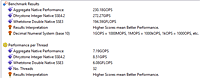 It’s no secret that systems based on AMD processors are typically cheaper than comparable systems with Intel inside. The question then becomes at what point does the cost justify the difference in performance. With a base price of $5,267 for our review unit (which does not include the cost of an OS), you get a whole lot of power per dollar. Performance is something you can measure with a benchmarking tool.
It’s no secret that systems based on AMD processors are typically cheaper than comparable systems with Intel inside. The question then becomes at what point does the cost justify the difference in performance. With a base price of $5,267 for our review unit (which does not include the cost of an OS), you get a whole lot of power per dollar. Performance is something you can measure with a benchmarking tool.
For comparison purposes, we ran the Sandra Software CPU performance benchmark on a Dell XPS 8500 desktop machine equipped with an Intel i7-3770 running at 3.4 GHz. We then ran the same test on the Dell PowerEdge R715, with the server offering a little better than twice the performance according to the benchmark results, which one would expect due to its dual processors (see Figures 3 and 4). While it’s probably not fair to compare a desktop machine and CPU against a server, the horsepower is not significantly different when you look at it on a single processor basis.
There is at least one Sandra benchmark where the Intel desktop outperformed the AMD server, and that’s the cryptographic benchmark. 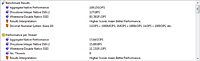 This measures the CPU’s ability to perform specific math algorithms used by things like disk or e-mail encryption utilities. Intel chips have traditionally performed better in this department, and this shows they still have an edge. While certainly not a showstopper, it is a point to consider.
This measures the CPU’s ability to perform specific math algorithms used by things like disk or e-mail encryption utilities. Intel chips have traditionally performed better in this department, and this shows they still have an edge. While certainly not a showstopper, it is a point to consider.
Bottom Line
The Dell PowerEdge R715 is a steal at this price and delivers the same Dell quality and reliability you’d expect in a device priced much higher. You could build out a formidable virtualization solution based on these boxes and save a boatload of money. You could also use the Dell PowerEdge R715 for departmental or remote office server needs and take advantage of all the new remote management capabilities built into Windows Server 2012.
You’ll definitely want to consider the Dell PowerEdge 715 if you’re in the market for a solid server capable of handling most any load you want to throw at it. There are savings to be seen in operations costs as well, resulting from the higher power efficiency in the latest generation of Dell servers.
Many organizations standardize on a specific vendor for their server needs, and if you’re already a Dell customer, you should definitely check this system out. Even if you’re not, Dell’s PowerEdge R715 is worth a look.
Paul Ferrill, based in Chelsea, Alabama, has been writing about computers and software for almost 20 years. He has programmed in more languages than he cares to count, but now leans toward Visual Basic and C#.

