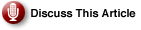Electricity is the lifeblood of the data center, and most need more and more every year. That’s because more powerful and more numerous servers mean more electrical energy is required to keep them running. As most of that energy is turned into heat, even more electricity is required to cool the operating environments to acceptable levels. More data processing and archiving also means more data storage is required, and guess what: Storage systems need electricity too — both to power them, and to dissipate the heat they generate.
| Energy costs are fast eclipsing other expenses of running a data center. One way to reduce these costs is to trim power requirements. We offer some easy tips to do so. |
|
Unsure About an Acronym or Term? |
This is a problem for three key reasons:
First, using vast amounts of energy is not very green behavior. At a time when corporations’ carbon footprints are coming under increasing public scrutiny, being a huge energy consumer is not a Good Thing.
Second, from a pragmatic point of view, electricity is expensive, and the costs of keeping a data center powered up are going through the roof: Electricity bills now account for a significant proportion of the costs of running a data center.
Third, and the biggest problem of all, is that the electricity supply to any given data center is finite — at least in the short and medium term. It may seem like you can always plug in another piece of hardware, but ultimately there is a limit to how much power can easily be supplied to a given building in a given location. Once you hit that limit, you are, to used a non-technical term, stuffed.
The good news is that plenty can be done to reduce energy consumption, cut electricity bills significantly, and keep within the infrastructural limits of supply for your data center.
1. Virtualize your servers.
Servers account for about half of all the energy consumed in a data center, so cutting the number of servers in use can cut electricity usage significantly. Since a server running at 30 percent capacity doesn’t use much less power than one running at 60 percent capacity, consolidating servers and increasing usage on the ones that remain can make a huge difference.
|
Recent Articles About Data Center Management
» Create a Recession-Proof Data Center » Fire — The Other Data Center Heat Problem » Facilities Management Crosses Chasm to the Data Center Read More About Data Center Management |
2. Modernize your cooling systems.
The HVAC system is usually the second largest consumer of electricity in a data center, accounting for about 37 percent of total data center energy consumption according to Data Center Users Group estimates. It is usually far less efficient than it could be. That’s because air conditioning systems run only at optimum efficiency when in a fairly narrow operating range, and since most data centers generate more heat every year, cooling systems often must carry out cooling work that falls outside this optimum range. Generally, replacing some air conditioning equipment with modern, modular and more efficient units (for the task in hand) can result in big power savings.
In some climates it’s also possible to use economizers, which use cold outside air instead of electrically cooled air, for at least some of the cooling. This saves on AC compressor cycles, and therefore saves electricity.
3. Reconfigure your data center.
If your data center has been growing rapidly during the past few years, chances are servers have been installed wherever there is room, without any underlying plan. This can lead to isolated temperature hot spots, and an overall environment that is exceptionally hard for cooling systems of any type to control efficiently.
Rearranging the physical position of servers in a data center (e.g., implementing a hot aisle, cold aisle layout) can significantly reduce the amount of overall cooling capacity required, although the total amount of heat generated remains the same. You can use this reconfiguration exercise as an opportunity to seal any air sinks or leaks, which are often caused by unnecessarily large holes in the floor made to allow cabling to be connected to individual servers. These are the equivalent of leaving the windows open in a car while running the air conditioning.
4. Upgrade your storage.
Data storage is also responsible for a large amount of energy consumption. Modernizing or updating storage systems can cut this substantially. In general, newer disks are more energy efficient than older ones, and a single high-capacity disk uses less energy than two smaller ones with the same overall capacity. Storage virtualization can also increase energy efficiency by increasing the usage of available storage and avoiding over-provisioning powering up unneeded disks is a waste of electricity. For some applications it may be possible to replace Fibre Channel drives with SATA disks, as the former use up to twice as much power per terabyte.
5. Upgrade your transformers.
Changing AC supply to the DC current that data center equipment requires involves power transformers. A great deal of energy is lost in this process. Think about how hot external laptop power bricks get — that’s all wasted energy. Many cheap transformers are only 80 percent efficient, but by upgrading these to ones that are 90 percent efficient (or more) you can cut this significant electricity wastage.
6. Refresh current servers with ones that use low power server chips.
As your server hardware reaches the end of its useful life, it obviously makes sense to specify newer lower-power server CPUs — as well as other energy efficient parts, such as disk drives and transformers, as discussed earlier. For example, Intel’s Woodcrest Dual-Core Xeon processors are three times more energy efficient than its older single-core Xeon ones, at least according to the company’s own figures. It may even be worth decommissioning some servers earlier than your regular refresh cycle might otherwise dictate, should the energy savings can justify it.
7. Carry out a software audit.
It makes no sense to run servers unnecessarily, so getting a clear and up-to-date picture of what is running — and why — is a key step in identifying what applications can be scrapped or moved to another machine. A software audit can also help identify orphaned machines: servers running in your data center that are carrying out no useful work at all.
8. Raise the temperature.
The hardware in your data center changes over time, and it’s possible you may be cooling your current inventory more than necessary. Raise the temperature in your data center by one degree while staying within the manufacturer’s recommended operating range, and you’ll reduce electricity consumption noticeably. With an efficient layout and modern modular systems, it may even be possible to maintain different temperatures within the same facility to ensure no large areas are cooled more than necessary.