
Extract, transform, and load (ETL) software is the tool or tools needed to transfer data from multiple sources to a unified repository, such as a data warehouse or data lake.
ETL tools have been in use for almost five decades, allowing organizations to analyze, develop, and act on data continually. Several tenured enterprise vendors for database management, analytics, and business intelligence continue to lead the pack. At the same time, industry solutions are evolving in 2022 to meet cloud and edge data processing needs.
This article looks at the top ETL tools and software solutions, and what to consider in data integration tools.
What Is an ETL Tool?
ETL tools aid in or fully manage the data integration process, wherein an organization extracts data from multiple repositories, transforms the combined data, and loads the data into a new repository or warehouse.
ETL software organizes structured and unstructured data, ensuring data integrity throughout the three-step process to give application developers and organizations access to actionable data.
Top ETL Tools
| Vendor | Mapping | Preview | Batch | Real-Time | Web | Audit | Cleanse | Drag/Drop | Scheduling | Syncing | Versioning | Cloud | AWS | Microsoft | Spark | Snowflake | |
| Hitachi Vantara | ✅ | 🚫 | 🚫 | ✅ | 🚫 | ✅ | ✅ | ✅ | ✅ | 🚫 | ✅ | ✅ | ✅ | ✅ | ✅ | ✅ | ✅ |
| Qlik | 🚫 | 🚫 | ✅ | ✅ | 🚫 | 🚫 | ✅ | ✅ | ✅ | 🚫 | 🚫 | ✅ | ✅ | ✅ | ✅ | 🚫 | 🚫 |
| Fivetran | ✅ | ✅ | 🚫 | ✅ | ✅ | ✅ | 🚫 | 🚫 | ✅ | ✅ | 🚫 | ✅ | ✅ | ✅ | ✅ | 🚫 | ✅ |
| Oracle | ✅ | 🚫 | ✅ | ✅ | 🚫 | 🚫 | ✅ | 🚫 | ✅ | ✅ | 🚫 | ✅ | 🚫 | 🚫 | 🚫 | ✅ | 🚫 |
| SAP | ✅ | 🚫 | ✅ | ✅ | ✅ | ✅ | ✅ | 🚫 | ✅ | ✅ | 🚫 | ✅ | 🚫 | ✅ | 🚫 | 🚫 | 🚫 |
| Microsoft | ✅ | ✅ | ✅ | ✅ | ✅ | ✅ | ✅ | 🚫 | ✅ | 🚫 | 🚫 | ✅ | 🚫 | ✅ | 🚫 | ✅ | ✅ |
| IBM | 🚫 | 🚫 | ✅ | ✅ | ✅ | ✅ | ✅ | 🚫 | 🚫 | 🚫 | 🚫 | ✅ | ✅ | ✅ | ✅ | ✅ | ✅ |
| Informatica | ✅ | 🚫 | ✅ | ✅ | ✅ | ✅ | ✅ | ✅ | ✅ | ✅ | 🚫 | ✅ | ✅ | ✅ | ✅ | ✅ | ✅ |
| Talend | ✅ | ✅ | ✅ | ✅ | ✅ | ✅ | ✅ | ✅ | 🚫 | 🚫 | 🚫 | ✅ | ✅ | ✅ | ✅ | ✅ | ✅ |
| TIBCO | ✅ | ✅ | ✅ | ✅ | 🚫 | ✅ | ✅ | ✅ | ✅ | ✅ | ✅ | ✅ | ✅ | ✅ | ✅ | ✅ | 🚫 |

Fivetran
Fivetran
Fivetran is a dedicated SaaS data integration vendor offering two ETL solutions for organizations and applications. With 99.9% platform uptime, Fivetran can replicate cloud and on-premises databases, migrate large volumes of data, and enrich analytics with prebuilt data models.
Fivetran Pros & Cons
Pros
- Intuitive information accessibility permissions for security and administrative access
- Ease of syncing data from several databases and cloud applications
- User-friendly GUI for seamless implementation and management for administrators
- Value for cost considering the vendor’s data processing capabilities
Cons
- The effort needed and limited options for manually resyncing data
- Intermittent responsiveness for some supported connectors
- Notifications and alerts could be more timely
- Lack of integrations for some popular data migration applications
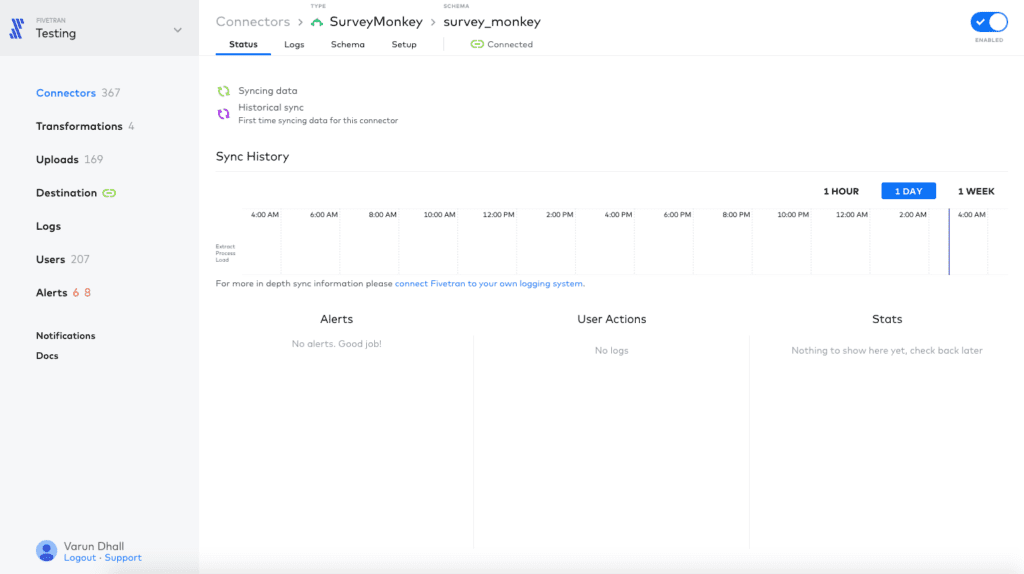
Features: Fivetran
- Data blocking to ensure specific columns or tables don’t replicate to destination
- Soft deletes through log-based replication allow for continued analysis of deleted data
- Execute central functions with the Fivetran REST API for users, groups, and connectors
- Priority synchronizations with forward and backward sync steps
- Event tracking library support for AWS, Apache, Snowplow, Segment, and Webhooks

Hitachi Vantara
Hitachi Vantara Lumada DataOps Suite
Hitachi Vantara – the successor of Hitachi Data Systems (HDS) – offers robust data integration, visualization, and analytics solutions with its Lumada DataOps Suite. Notable Lumada tools offered include data catalog and edge intelligence; clients can also go with Hitachi Vantara’s enterprise data management and analytics solution, Pentaho.
Hitachi Vantara Lumada DataOps Suite Pros & Cons
Pros
- Saved time with plenty of tools for transforming data without coding
- High rate of project success for data integration implementation
- Visual and intuitive software for implementing the Enterprise edition
- Robust Community edition under Apache 2.0 license offered for free
Cons
- Documentation and error messages lack additional technical information
- Managing and maintaining the solution requires more technical experience
- Delayed responses from the product support team for queries
- High dependency on Java translating to jobs impacted by Java updates
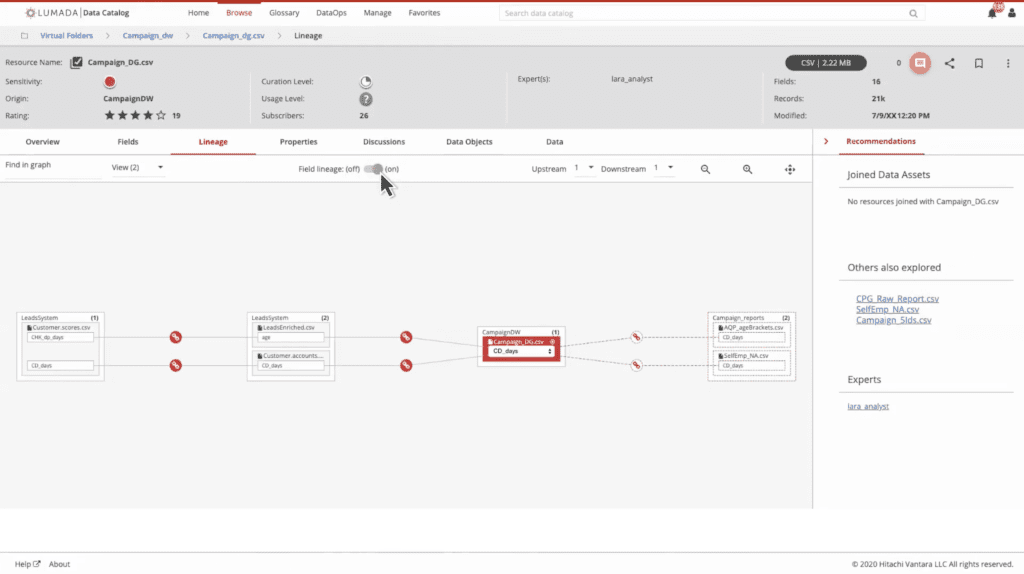
Features: Hitachi Vantara Lumada DataOps Suite
- Broad support for transforming structured, unstructured, and semi-structured data
- Content management and versioning for easy roll-back to historical versions
- Data profiling like row counts, null value detection, and mathematical functions
- Drag-and-drop designer for creating data pipelines
- Rapid onboarding of new data sources via Hadoop metadata injection

IBM
IBM InfoSphere Information Server
IBM offers a leading data integration platform in its InfoSphere Information Server. Capable of massive parallel processing (MPP), the IBM InfoSphere Information Server is an enterprise-ready solution. Clients get access to a range of features, including multi-cloud data integration, support for unstructured data, and data quality analysis in an intuitive web interface.
IBM InfoSphere Information Server Pros & Cons
Pros
- Convenient for existing clients of the vendor’s solution stack
- Usable vendor software documentation and accessible technical support
- Robust data replication and synchronization capabilities
- Flexible, event-driven architecture and REST API for fitting to client SOA
Cons
- Expensive relative to other ETL solutions and complex for small teams
- Difficulty creating source-to-target maps and analyzing different jobs
- Some instances of stability issues and intermittent responsiveness
- Tricky implementation, making initial configuration management essential to success
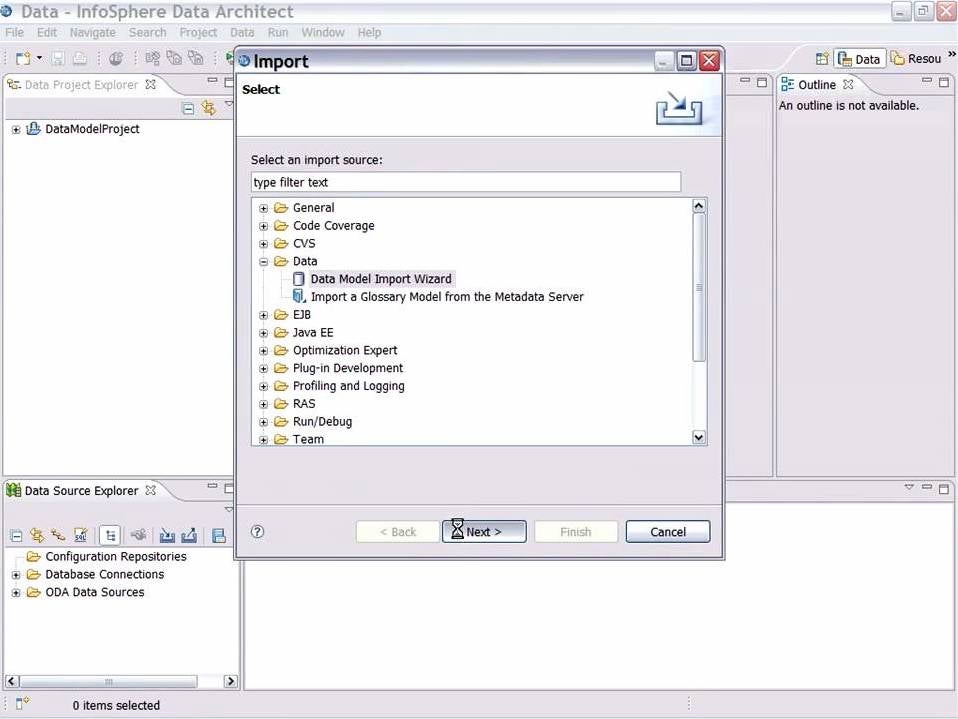
Features: IBM InfoSphere Information Server
- Extract, transform, distribute, and scale large volumes of data for warehousing
- Classify unstructured data sources with IBM Watson Knowledge Catalog
- Automated data quality and governance for meeting compliance requirements
- Cleanse, monitor, and maintain data for integrity
- Run data profiling and analysis workloads on big data clusters like Hadoop
Read more: Best Server Security Tools & Software for 2021

Informatica
Launched in 1993, Informatica is a longtime data transformation management, software development, and ETL vendor. Informatica Cloud Data Integration is the company’s cloud-native solution, enhancing data source connectivity, empowering users, and unifying metadata across cloud services. Informatica’s solution includes a bundle of advanced features for modern data integration.
Informatica Cloud Data Integration Pros & Cons
Pros
- Ability to share large data volumes without delay or restrictions
- Stable data orchestration software for data transformation tasks
- An intuitive interface balancing user-friendliness and technical features
- Flexible data transformation and manipulation technology for correcting data
Cons
- Difficulty creating data pipelines and scheduling complex scenarios
- Cost limits solutions to companies with larger budgets
- Limited scheduling capabilities that require integrating an additional solution
- Needed improvements to change management logging
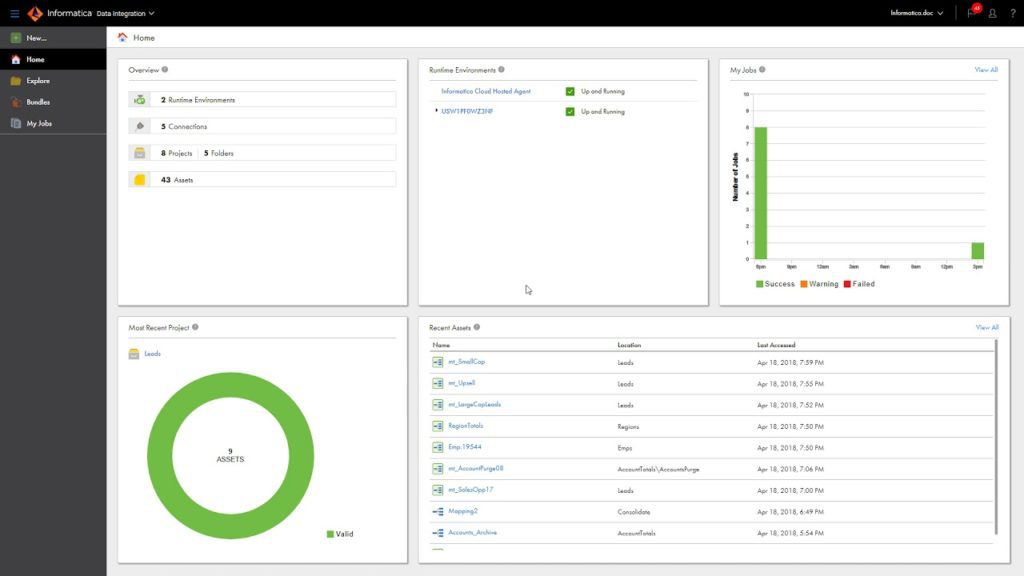
Features: Informatica Cloud Data Integration
- Access to Spark serverless compute engine for data integration mapping
- Hundreds of the out-of-the-box connectors for cloud and on-premises systems
- Task flow designer for orchestrating and scheduling data integration jobs
- Change-tracking feature allowing for visibility into changes in data stores
- Flexibly scale clusters with AI-powered auto-tuning
Microsoft
Microsoft SQL Server Integration Services (SSIS)
Microsoft SQL Server Integration Services (SSIS) is a quality platform for creating enterprise data integration and transformation. Ideal for Microsoft-oriented organizations needing an intuitive ETL, SSIS includes several built-in tasks and transformations; a catalog database to store, run, and manage packages; and visualization tools for building packages.
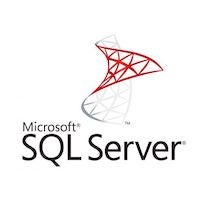
Microsoft SSIS Pros & Cons
Pros
- Drag-and-drop visualization of components with the option for back-end coding
- Structures and automates data transfer for easy data transformation
- Users praise functionality for creating ETL maps and stored procedures
- Integrations with Microsoft applications like Outlook and SCD
Cons
- Lacking integrations with other popular data integration tools
- Performance issues with bulk data workloads or large-scale data warehousing
- The manual deployment process can be a pain point and requires technical expertise
- Not as automation-friendly as other ETL solutions
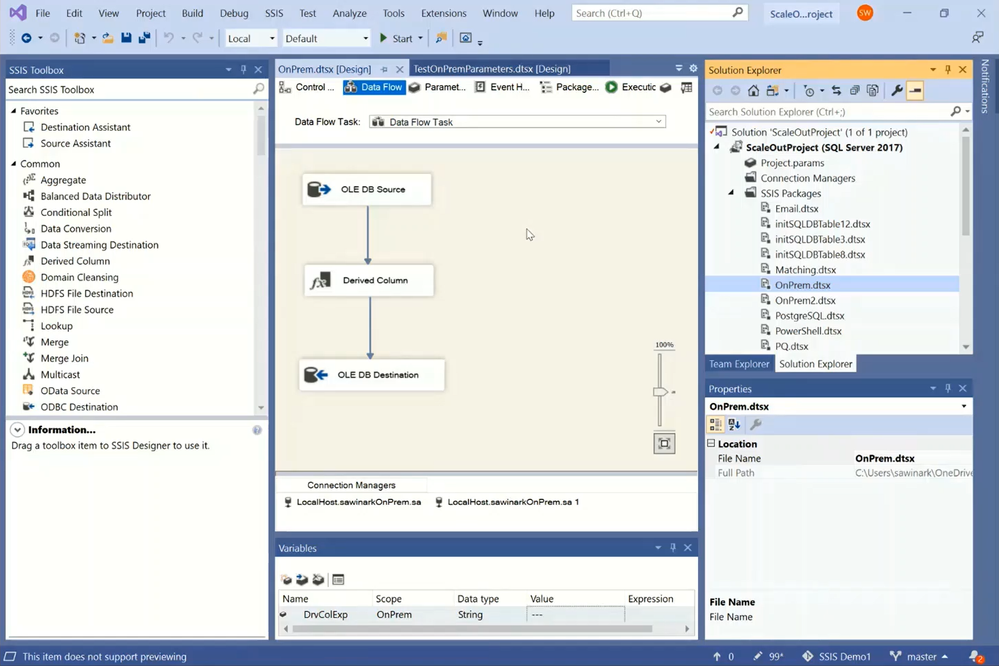
Features: Microsoft SSIS
- Built-in data source connectors, tasks, and transformations
- Advanced editor for amending IS object properties, mappings, and columns
- A graphical tool for creating, maintaining, and reusing SSIS packages
- Change data capture management and data mining query transformation
- Support for BI, row, rowset, split and join, auditing, and custom transformations

Oracle
Oracle Data Integrator
Oracle Data Integrator is a part of the IT giant’s suite of data integration solutions for big data preparation, data quality, metadata management, and cloud data. The Enterprise edition of Oracle Data Integrator can simplify complex deployments with unified administration and management, high availability, and the capabilities of clustering for scalability.
Oracle Data Integrator Pros & Cons
Pros
- Robust user interface and UX that’s intuitive for non-technical users
- Praise for the solution’s impact analysis tool and reliability
- Easy code development, administration, and processing for complex workloads
- Extensive integrations with other apps for collecting and structuring data
Cons
- Complex implementation requires advanced IT skills to manipulate data properly
- Difficulty debugging instances and lack of documentation and error message details
- Lacking drag-and-drop features for objects relative to other ETL tools
- Expensive license costs are not fit for smaller teams and organizations
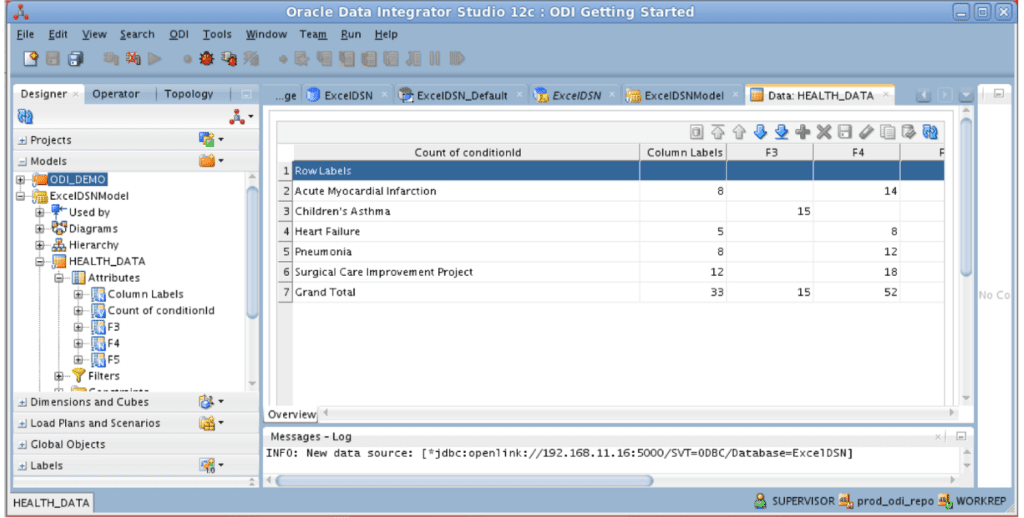
Features: Oracle Data Integrator
- High-volume loading of data warehouses with incremental processing
- Built-in big data connections for Spark, Hive, Pig, HDFS, HBase, and Sqoop
- Support for batches or real-time migrations with Oracle GoldenGate
- Master data management control over data synchronization infrastructure
- Release control for managing development, testing, and production environments
Read more: Best Data Recovery Software Solutions 2022

Qlik
Qlik Data Integration
Qlik has specialized in data integration technologies since its launch in 1993. The Qlik Data Integration suite includes products for data replication, warehouse automation, enterprise-scale catalogs, and more. With Qlik Enterprise Manager, clients can monitor data pipelines and manage configurations across the IT environment.
Qlik Data Integration Pros & Cons
Pros
- Improved flexibility and scalability for big data integration projects
- Simplicity in adding source tables and replicating tasks from heterogeneous sources
- Bulk data loads require less development effort and minimal source impact
- Users praise the CDC process for identifying changes made to data
Cons
- Issues related to privilege management when initializing configuration policies
- Difficulty with batch processing, data governance, and time-intensive deployment
- Inconsistent performance and production problems
- Inconsistent documentation and troubleshooting capabilities
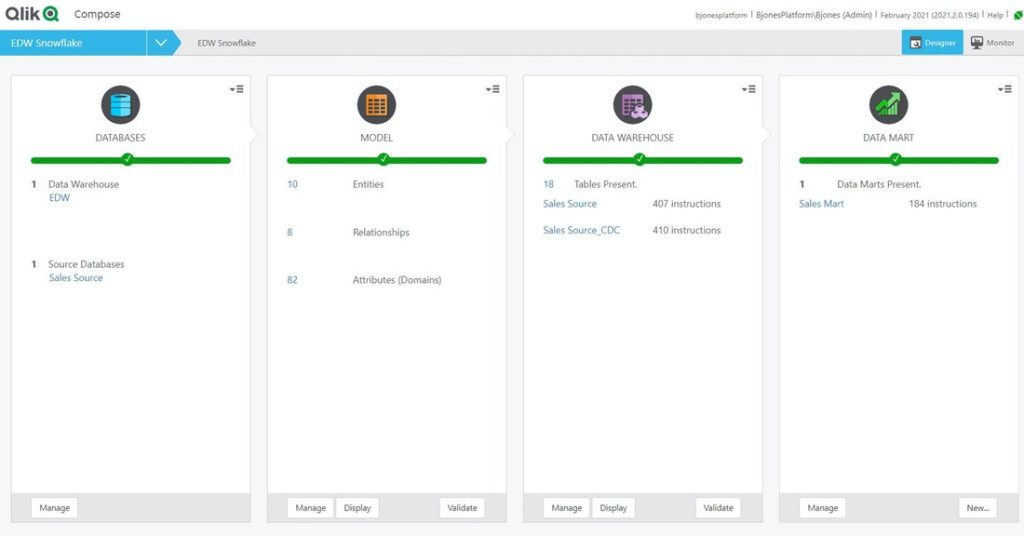
Features: Qlik Data Integration
- Robust analytical use cases for real-time insight into data
- Features like log reading for multiple sources and latency suppression
- Live replications and graphical representation of latency and use of CPU and RAM
- Automated full loading of tables and seamless transfer to CDC monitoring
- Same setup for tasks across platforms including Oracle, SQL Server, and Snowflake

SAP
SAP Data Services
SAP is a veteran multinational software company with 50 years of experience and a whole stack of enterprise applications. SAP Data Services is the vendor’s solution for integrating, transforming, and connecting data to optimize its use for ETL tools. With SAP, clients can make timely, data-informed decisions and enrich business processes across the IT environment.
SAP Data Services Pros & Cons
Pros
- Fast, reliable, and consistent results with useful data templates
- Ideal for existing SAP clients, with built-in integrations with SAP modules
- Ease of deployment and quality of technical support services
- Features like real-time and batch jobs, customization, and detailed reports
Cons
- Lacks integrations with other widespread data integration solutions
- The GUI is more command-line interface (CLI) than modern UX platforms
- Difficulty debugging, scheduling jobs, and loading Excel files
- Implementation and maintenance requires trained staff and technical expertise
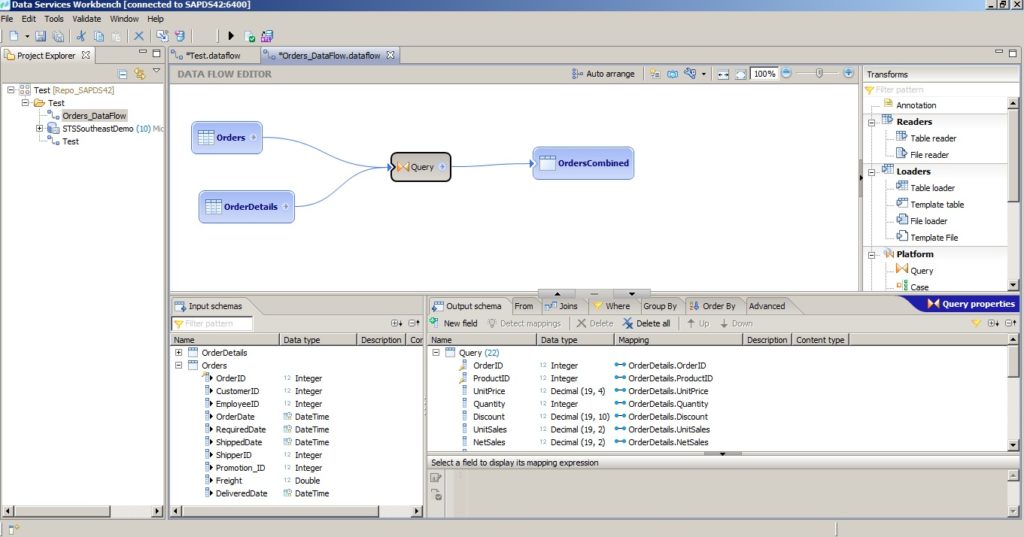
Features: SAP Data Services
- Secure and unified data integration from multiple platforms for data analysis
- Various data capture mechanisms for replicating, transforming, and loading data
- Extract and convert data from 220 different file types and 31 languages
- Native integration with SAP Business Suite applications and SAP HANA
- Design, test, debug, and run data integration with robust data quality standards
Read more: Best Colocation Data Center Providers 2021

Talend
Talend Data Fabric
Launched in 2005, Talend is a dedicated ETL vendor offering data integration, data integrity, and application and API integration through its Talend Data Fabric solution. Clients can also access the Talend Trust Score for thorough insight into source data and data health. Talend’s technology partners include AWS, Azure, Cloudera, Databricks, Google, and Snowflake.
Talend Data Fabric Pros & Cons
Pros
- Easy to use, drag-and-drop interface for designing complex applications
- Several out-of-the-box components and capabilities for data integration
- A seamless implementation that doesn’t require contracted expertise
- Agile solution with custom Java components and a multitude of connection options
Cons
- Unstable effects on existing jobs when processing batch updates via cloud service
- Requires additional overhead for administration and operational support
- Less fit for small-scale deployments in SMB environments
- Missing option to compare or merge two versions for versioning management
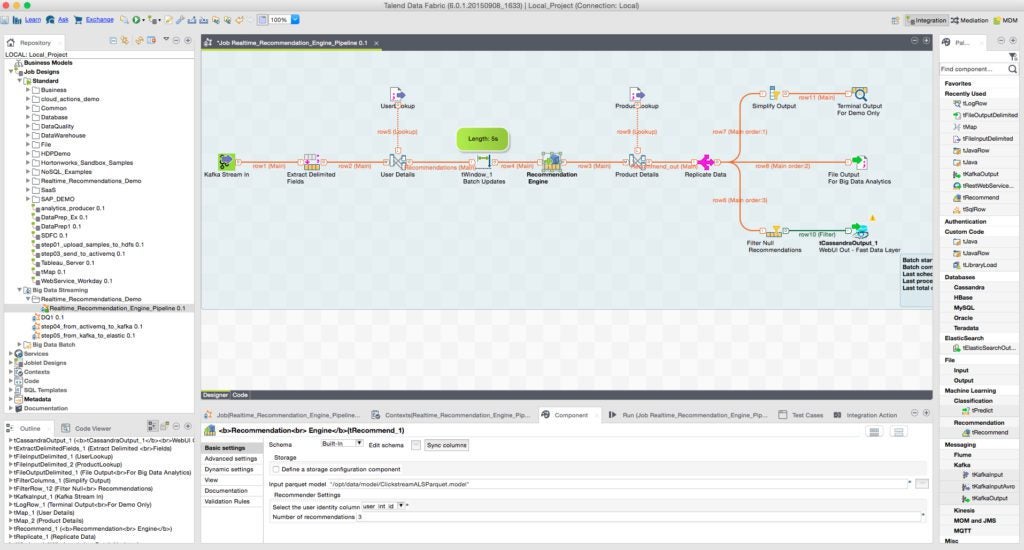
Features: Talend Data Fabric
- Data inventory management with audit, sharing, search, and discovery capabilities
- Build and deploy data pipeline templates for reuse across the IT environment
- Support for cloud data warehousing and hybrid multi-cloud projects
- Self-service tools allow for ingesting data from near any data source or file type
- Create and test migrations with ease and a visual progression

TIBCO
TIBCO Jaspersoft ETL
TIBCO Software has been a business intelligence vendor since 1997, and in 2014, the vendor’s acquisition of Jaspersoft extended its presence in the ETL marketplace. Partnering with Talend’s data integration technology, TIBCO Jaspersoft ETL is available in Standard and Extended big data subscriptions, offering extensive connectors, batch jobs, and premium support.
TIBCO Jaspersoft ETL Pros & Cons
Pros
- The level of customization for reports is interactive and user-centric
- Ability to design, develop, test, and deploy data transformations
- Seamless scheduling for data deliveries on reporting servers
- Ideal for SMB companies in need of robust reporting software
Cons
- Complex user interface requiring technical experience and a steep learning curve
- Limited integrations and choice or parameters for scheduling jobs
- Lacking support for some advanced queries and technical documentation
- Heavy memory usage and lagging performance; delays for complex reports
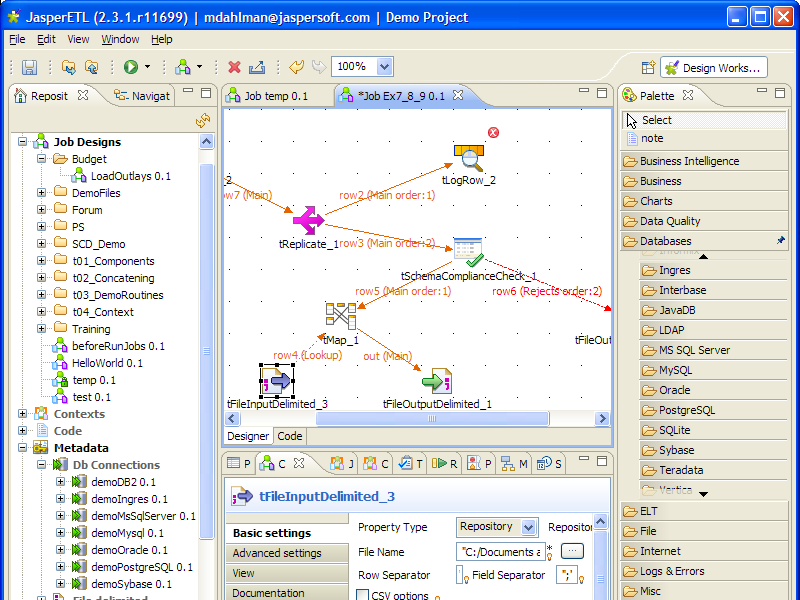
Features: TIBCO Jaspersoft ETL
- Support for single and ongoing data synchronization steps with thousands of jobs
- Easily manipulate data from RDBMS, flat files, cloud, big data, and NoSQL data sources
- Integration with Java, Eclipse IDE, and data source connectivity
- Speed design and create tests for necessary code
- Establish high-quality data with cleansing, deduplication, validation, and enrichment
Read more: Best SQL Server Monitoring & Performance Tools 2022
Considerations for Choosing an ETL Solution
There is a range of ETL solutions to meet varying organization sizes and needs. When evaluating the marketplace, consider the following questions:
- Does the solution offer a UI that balances user-friendliness and advanced capabilities?
- Is the solution compatible with necessary data sources, databases, and applications?
- Does the solution provide efficient error handling, ensuring data integrity?
- What built-in connectors and integrations come with the solution?
- Is the solution scalable for expanding data integration initiatives?
- Does the solution offer real-time monitoring and data access from web applications?
- What technical documentation does the vendor offer?
- Does the solution come with performance tuning and pushdown optimization features?
- Can the solution efficiently manage changes to the source and combined data?
Types of ETL Tools
| Batch | Data migration process completed with a batch of ETL jobs |
| Cloud | Flexible SaaS ETL tools deployed for cloud-based applications |
| On-Premises | Traditional physician appliances conducting ETL for data security |
| Real-Time | Specialized ETL tools designed for fastest gathering and analysis of data |
Read more: Best Data Warehouse Tools & Solutions
How Do ETL Tools Work?
ETL tools are essential for personnel managing data lakes, data hubs, data warehouses, and databases. These solutions efficiently and securely manage organization and client data flow.
ETL software is responsible for executing data flow processes, preparing data in a three-step process. An ETL tool specifically:
- Extracts verified data from multiple sources, including different databases and file types
- Transforms, cleanses, audits, and organizes data for personnel use
- Loads the transformed data into an accessible, unified data repository
In between the first and second steps, ETL tools conduct data cleansing to separate duplicate and invalid data from the resulting transformed load. During the transformation step, the process of matching fields from multiple databases into a single, unified dataset is known as data mapping.
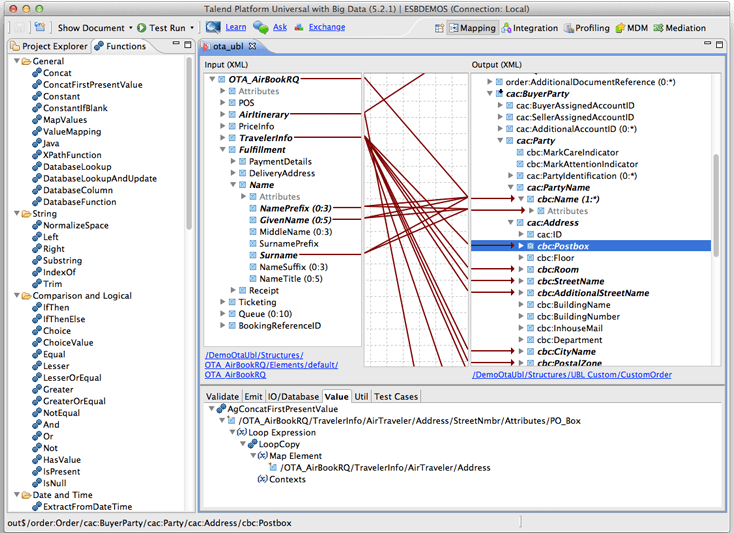
To save time, ETL software separates processing into a data pipeline, providing for the automated transition of data as it moves through each step in the process. Note that problems like source-specific code, changes in data formats, and increased data velocity can impact the extraction process and add to common errors.
The Relationship Between ETL and Data Integration
As a process for data processing, ETL has been in use since the earliest days of data warehousing and enterprise database management in the 1970s and 1980s. Though ETL remains an essential function in managing data, many solution providers and industry analysts have shifted away from the term “ETL” itself.
Buyers can instead see many of the top ETL vendors in 2022 positioned under solution categories like “Data Integration Tools” and “Data Fabric” for industry firms Gartner and Forrester. As such, ETL and data integration are often interchangeable when describing traditional and advanced ETL software solutions.

