

The debut of Hyper-V 3.0 running on Windows Server 2012 featured several useful new networking features for administrators. One of the new additions is the ability to configure NIC teaming for Virtual Machines.
NIC Teaming, originally designed for the Windows Server 2012 host operating system, can now also be used for Hyper-V virtual machines running on Hyper-V 2012 and later operating systems. In the earlier versions of Hyper-V (version 1.0 and version 2.0), it was not possible to configure NIC teaming for virtual machines. 
Starting with Hyper-V version 3.0 on Windows Server 2012, you can easily configure NIC Teaming for virtual machines. Before you can configure NIC Teaming for virtual machines, ensure the following requirements are in place:
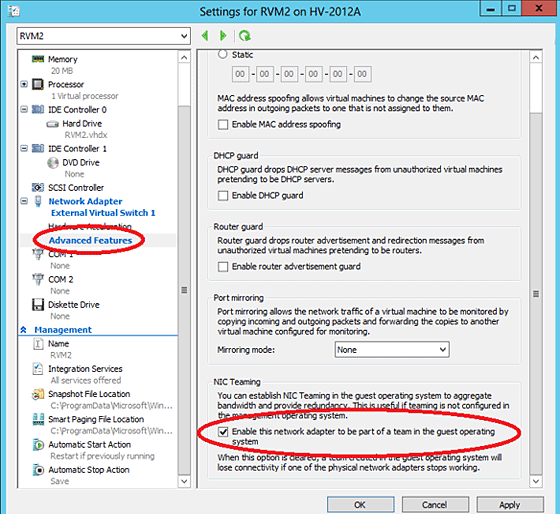
Get-VM | Set-VMNetworkAdapter -AllowTeaming On
Once the “AllowTeaming” flag is set to ON for the virtual machine that is going to be used for the NIC Teaming, configure the NIC teaming in the virtual machine. It is as simple as configuring NIC Teaming on the Hyper-V Host. All you need to do is follow a simple set of steps of binding two or more virtual Network Adapters to a team:
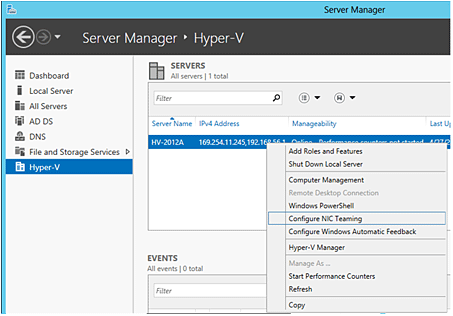
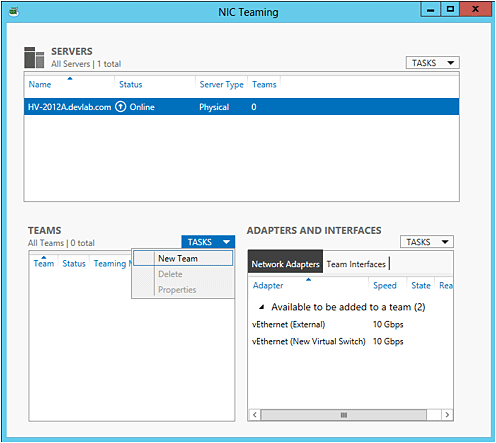
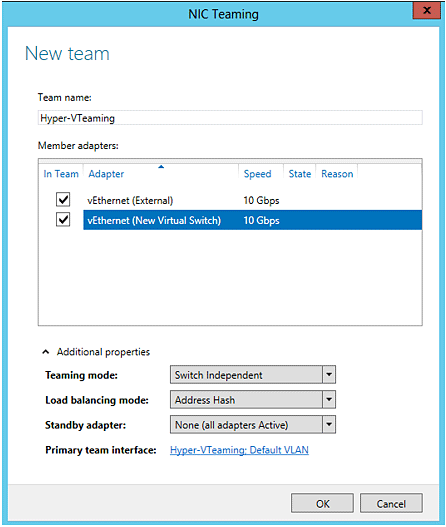
Note: You can always modify the teaming options at a later stage or delete the teaming by going to the “Properties” page as shown in the screenshot below:
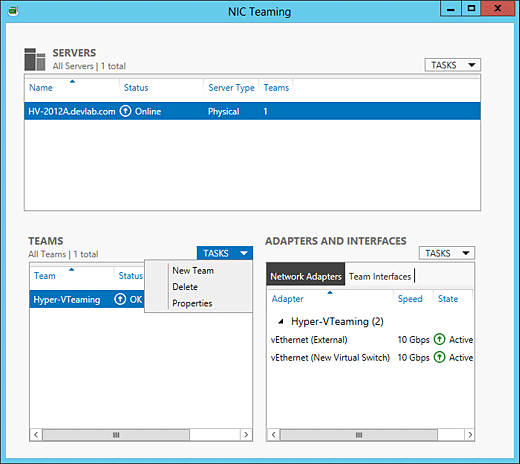
Click on OK once you are done configuring the different options
The newly created teamed adapter will be available in the “Network Connections” page in the Control Panel as shown in screenshot below.
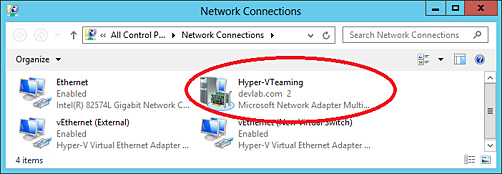
Note: At this point, since the teamed network adapter will be used by the network services running on the virtual machine, you need to configure the adapter with required TCP/IP configuration information, including the IP address, subnet masks, DNS Servers and so on.
Nirmal Sharma is a MCSEx3, MCITP and Microsoft MVP in Directory Services. He has specialized in Microsoft Technologies since 1994 and has followed the progression of Microsoft Operating System and software. In his spare time, he likes to help others and share some of his knowledge by writing tips and articles on various sites and contributing to Solution IDs for www.Dynamic-SpotAction.com. Nirmal can be reached at nirmal_sharma@mvps.org.
Property of TechnologyAdvice. © 2025 TechnologyAdvice. All Rights Reserved
Advertiser Disclosure: Some of the products that appear on this site are from companies from which TechnologyAdvice receives compensation. This compensation may impact how and where products appear on this site including, for example, the order in which they appear. TechnologyAdvice does not include all companies or all types of products available in the marketplace.