

RADIUS servers are widely used by internet service providers (ISPs) and public Wi-Fi providers to manage user credentials, enforce policies, and collect usage data. Enterprises and corporate networks also use RADIUS servers to authenticate and authorize users to access their networks.
Remote Authentication Dial-In User Service (RADIUS) protocols are essential to strengthen network security. The importance of RADIUS servers that provide AAA—authentication, authorization, and accounting—cannot be denied. They use an authentication protocol that grants or denies users access to various services, including Wi-Fi, VPN, and applications.
According to Grand View Research, the global server market was valued at $83.66 billion in 2020 and is expected to grow at a compound annual growth rate (CAGR) of 7.8% from 2021 to 2028. The increasing adoption of cloud computing, mobile devices, 5G, IoT, and network technology drives the need for reliable RADIUS servers and testing tools.
As the world becomes increasingly connected and networks evolve, testing RADIUS servers has become essential. This is where RADIUS server testing and monitoring tools come in. The software helps network administrators and engineers verify their RADIUS servers’ functionality, performance, and security.
If you’re looking for a free RADIUS server testing and monitoring tool for your network, here are our picks for the top options available in 2023:
The following chart breaks down the key differences between each of these tools, their strengths, and their capabilities.
| Pricing | OS | Graphical User Interface (GUI) | Packet Sending and Receiving | Response Time Monitoring | User Experience Monitoring | Dictionary | Multiple Location Testing | |
|---|---|---|---|---|---|---|---|---|
| NTRadPing | Free | Windows | ✔ | ✔ | ✔ | ✔ | ✔ | ✔ |
| radtest | Free | Linux, FreeBSD, Solaris | ✘ | ✔ | ✘ | ✘ | ✔ | ✘ |
| radclient | Free | Linux, FreeBSD, Solaris | ✘ | ✔ | ✔ | ✘ | ✔ | ✘ |
| Radlogin | Free | Windows, Linux, Solaris, FreeBSD | ✔ | ✔ | ✔ | ✘ | ✔ | ✔ |
| RadPerf | Free | Windows, macOS, Linux. | ✔ | ✔ | ✔ | ✔ | ✔ | ✔ |
| test access radius-server | Free | Windows, macOS, Linux. | ✔ | ✔ | ✔ | ✔ | ✔ | ✘ |
Jump to:

Best for simple authentication and accounting simulation requests
NTRadPing is a free RADIUS client program. NTRadPing is a robust, easy-to-use tool for testing installations of your RADIUS servers. Through NTRadPing, you can run simple authentication and accounting simulation requests.
The tool is popular due to its simplicity and streamlined functions.
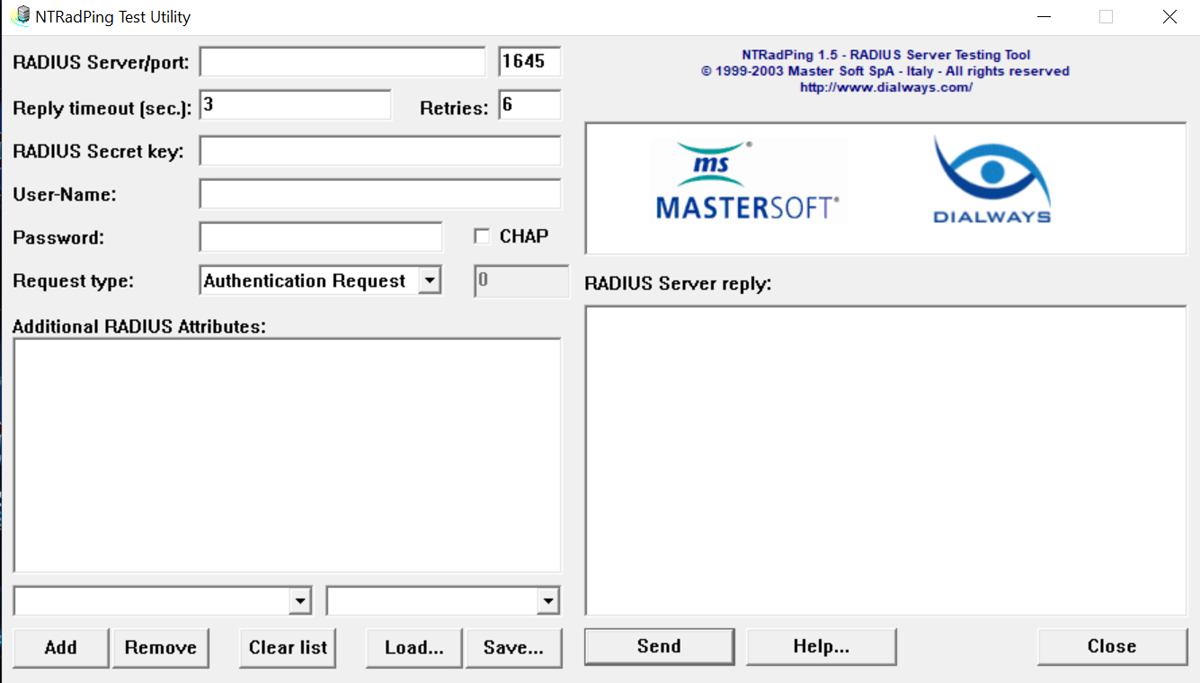
NTRadPing is a freeware Windows utility that is completely free.

Best for simple testing and debugging
radtest is a free and open-source Linux command-line program that’s included with the open-source FreeRADIUS project. The FreeRADIUS organization authenticates one-third of all users on the internet, and radtest is its simplest RADIUS server testing and monitoring tool.
radtest is popular because it’s easy to use and requires only minimal syntax. It can be used to test the configuration of the RADIUS server or check if it is up.
radtest is available for free download and use without limitations.

Best for advanced testing and scripting
Radclient is also a Linux command-line program that can send and receive packets. Like radtest, this tool is developed by FreeRADIUS, but unlike radtest, it’s a comprehensive testing and monitoring tool for RADIUS servers.
radclient can test different RADIUS authentication methods, such as PAP, CHAP, MS-CHAP, and EAP. It can also use the RADIUS dictionary file and display the response code and attributes from the RADIUS server.
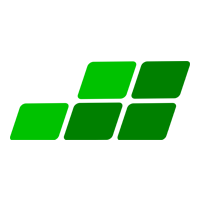
Best for simulating, debugging, and monitoring
Radlogin is a comprehensive RADIUS testing and monitoring tool developed by IEA Software, Inc.—the company that developed the RadiusNT and RadiusX servers. The tool runs on Windows, FreeBSD, Sparc Solaris, and Linux platforms.
Because it’s easy to use and can simulate, debug, and monitor RADIUS and network access servers (NAS), it is one of the most-used software options in this market.
As with other FreeRADIUS server testing tools, Radlogin can send basic authentication, accounting, and disconnect requests, but it’s more advanced than the other programs we’ve discussed.
Radlogin is free to download and use without limitations.
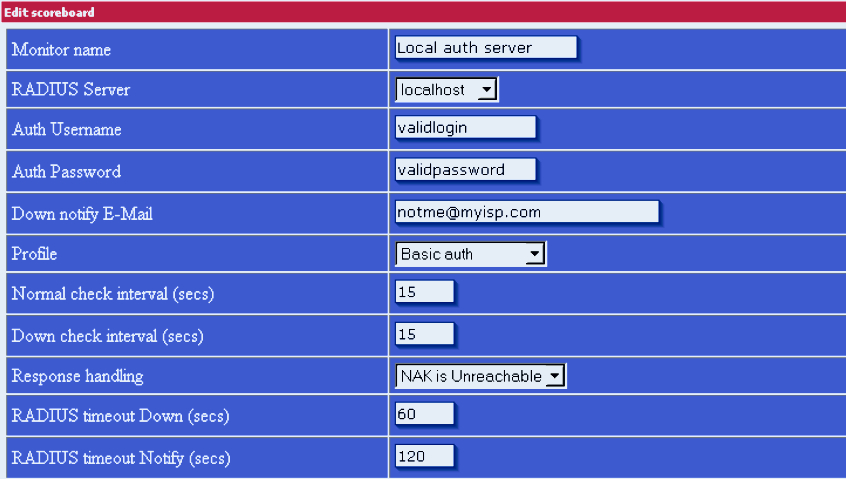
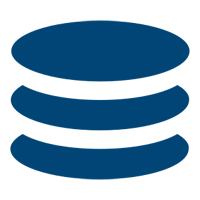
Best for measuring performance and load-testing
RadPerf is provided free by NetworkRADIUS, a FreeRADIUS consulting company. RadPerf is a command-based client program that is explicitly designed for load-testing RADIUS servers to see if they’re production-ready. It runs on Windows, macOS, and Linux.
RadPerf is free to download and use without limitations.

Best for automated testing and reporting
test access radius-server, also known as RadiusTest, is a free RADIUS client utility provided by Juniper Networks.
The test access radius-server runs on Windows as a portable program that doesn’t require installation. Users can input all settings via both the configuration file and the GUI. This tool’s RADIUS server dictionary is loaded with popular vendor attributes and can be customized as needed.
test access radius-server is free to download and use without limitations.
While most RADIUS servers come with their own testing tools, it’s always good to have choices, especially when several free alternatives are available.
Configuring and troubleshooting RADIUS servers can be challenging, especially when dealing with different client devices and protocols. That’s why RADIUS server testing and monitoring tools are helpful for network administrators who want to ensure optimal performance and security. Here are some of the top features that these tools have.
One of the basic features of RADIUS server testing and monitoring tools is the ability to send packets to a RADIUS server and receive replies. This can help test the initial configuration of the server as well as verify the changes made to the settings. The tools can send different types of packets, such as authentication, accounting, status, and disconnect, with various attributes and values.
RADIUS server testing and monitoring tools can also measure the server’s response time. This can help evaluate the performance and availability of the server and compare it against predefined thresholds or service-level agreements (SLAs). RADIUS testing tools can measure how long it takes for the server to process a request and send a reply and how long it takes for the client to receive the response.
Some RADIUS server testing and monitoring tools can also monitor user experience for network access. This can help ensure users are not facing any problems or delays while accessing the network via a VPN, dial-up, wireless, or Ethernet connection. The tools can track various metrics, such as remote access requests, request completions, timeouts, invalid inputs, and more.
Customizing the dictionary of attributes and values that are used to communicate with the server is very helpful. The dictionary defines how each attribute’s meaning and usage is encoded and decoded in a packet. The tools allow users to add or modify vendor-specific attributes in a separate file or database to test and monitor different types of servers.
Finally, some RADIUS server testing and monitoring tools can also support multiple location testing. Using this feature, RADIUS testing tools can send packets from different locations or regions to test and monitor different servers or networks. This can help ensure test accuracy and reliability, as well as identify any geographic or network-related issues that may affect the performance or availability of the server or user experience.
RADIUS servers are critical for organizations and network providers. They are used to manage access for users, employees, customers, and partners through various network resources.
But RADIUS servers are not immune to failures, errors, or cyberattacks. If a RADIUS server goes down or becomes compromised, it can cause severe disruptions to network operations and security. Therefore, RADIUS server testing and monitoring tools are critical to operating reliable and safe RADIUS networks. Using these tools, users can configure, manage, maintain, detect, and resolve any issues with RADIUS infrastructure before they affect their business-critical operations. But how do you choose which RADIUS testing tool is the best fit for your business?
To choose the best RADIUS server testing and monitoring software, decision-makers need to consider several factors. These include factors such as the size and complexity of your RADIUS infrastructure and the level of customization and flexibility your monitoring scenarios require.
Additionally, it’s important to consider basic questions, such as which operating system you are running and other third-party software compatibility and integration you require; these are factors that will define which tools are best for your architecture. Unlike most software decisions where budget needs to be considered, the tools in this report are free.
Help and support can often be very limited for these solutions. Therefore, communities and information found online for the most popular tools may be a determining factor as well. It’s also essential for decision-makers to engage with IT, developers, and the teams that will be using the tools, as they may be familiar with the software and have insights and preferences.
This review is based on my personal experience with RADIUS testing software, open-source resources, and vendors. Additionally, it includes information from official vendors’ websites, documentation, resources, and community forums.
We also evaluated the best low-cost RADIUS servers for businesses looking to handle AAA on a budget.


Ray is a Content and Communications Specialist with more than 15 years of experience. He currently works at Publicize and as a contributing writer for TechRepublic, eSecurityPlanet, and Enterprise Networking Planet in addition to ServerWatch. His work has also been published in Microsoft, Venture Beat, Forbes, Entrepreneur, The Sunday Mail, FinTech Times, Spiceworks, Dice Insights, Horasis, the Nature Conservancy, and other leading publications.
Property of TechnologyAdvice. © 2025 TechnologyAdvice. All Rights Reserved
Advertiser Disclosure: Some of the products that appear on this site are from companies from which TechnologyAdvice receives compensation. This compensation may impact how and where products appear on this site including, for example, the order in which they appear. TechnologyAdvice does not include all companies or all types of products available in the marketplace.