

Virtual desktop infrastructure (VDI) software empowers organizations by allowing them to create, deploy, and manage virtualized desktop environments, unlocking a range of benefits including heightened security, streamlined administration, and enhanced scalability.
The significance of VDI software has been particularly magnified in the context of remote work. VDI emerged as a lifeline, enabling employees to work effectively from home.
In this article, we’ve curated the seven best VDI desktop solutions. These standout virtual desktop solutions have demonstrated exceptional capabilities in reshaping how businesses approach desktop management and remote accessibility.
The table below highlights the comparison of the features that helps organizations determine the best VDI software that match their needs.
| Desktop virtualization | Centralized management | Application virtualization | User profile management | Starting price | |
|---|---|---|---|---|---|
| Microsoft Azure | ✔ | ✔ | ✔ | ✔ | $0.004/hr. for Linux VM (pay-as-you-go) |
| Google Compute Engine | ✔ | ✔ | ✔ | ✘ | $0.04/vCPU hour for C3 machine (pay-as-you-go) |
| V2 Cloud | ✔ | ✔ | ✔ | ✘ | $40.00/mo. for 50GB disk space, fast processors & NVMe drives |
| VMWare Horizon | ✔ | ✔ | ✔ | ✘ | $4.67/user/mo. for Windows and Linux virtual apps, single cloud deployment, & standard management |
| Oracle VM VirtualBox | ✔ | ✘ | ✔ | ✘ | Free |
| Citrix DaaS | ✔ | ✔ | ✔ | ✘ | $10/mo. for Citrix DaaS Standard (pay-as-you-go) |
| Amazon WorkSpaces | ✔ | ✔ | ✔ | ✘ | $23.00/mo. for 1 vCPU, 2GB memory, 80GB root volume, 10GB user volume |
Jump to:
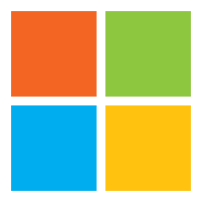
Best for flexible VDI applications
Microsoft Azure Virtual Desktop (AVD) is a cutting-edge, cloud-powered Desktop-as-a-Service (DaaS) innovation, enabling seamless accessibility to desktops and applications regardless of location or device. With AVD, users gain the freedom to connect to their personalized digital workspaces from virtually anywhere, using a range of devices.
This innovative solution redefines conventional workspace boundaries by fostering remote work efficiency, collaboration, and adaptability. By harnessing the power of cloud technology, AVD empowers organizations to optimize productivity while ensuring secure and flexible access to crucial resources, contributing to a more agile and dynamic work environment.
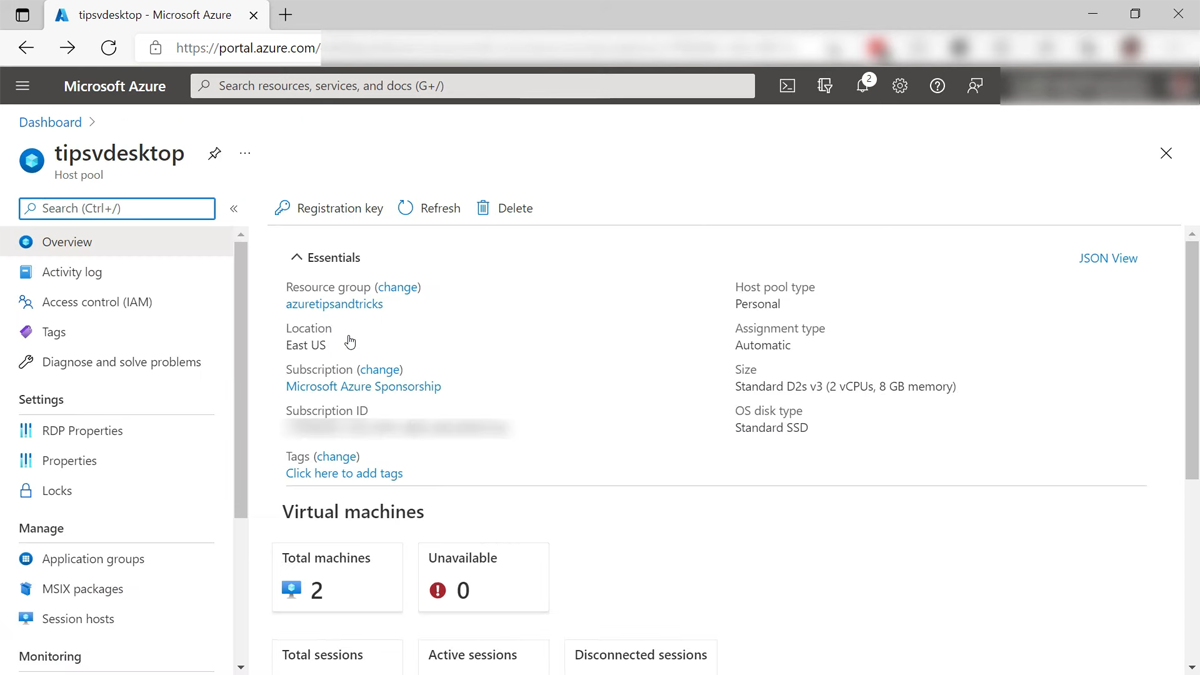
For more information, read the full Microsoft Azure review.

Best for large-scale operations
Google Compute Engine is a cloud computing solution, affording individuals the capability to deploy and oversee virtual machines (VMs) within Google’s infrastructure. This service offers a scalable array of VMs, ideally suited for orchestrating expansive compute clusters tailored to diverse objectives.
Managing Compute Engine is attainable through a RESTful API, a user-friendly command line interface, or an intuitive web console. Its pricing structure takes into account multiple determinants, encompassing the specific machine instance chosen, the duration of usage, and the geographical placement of the VM.
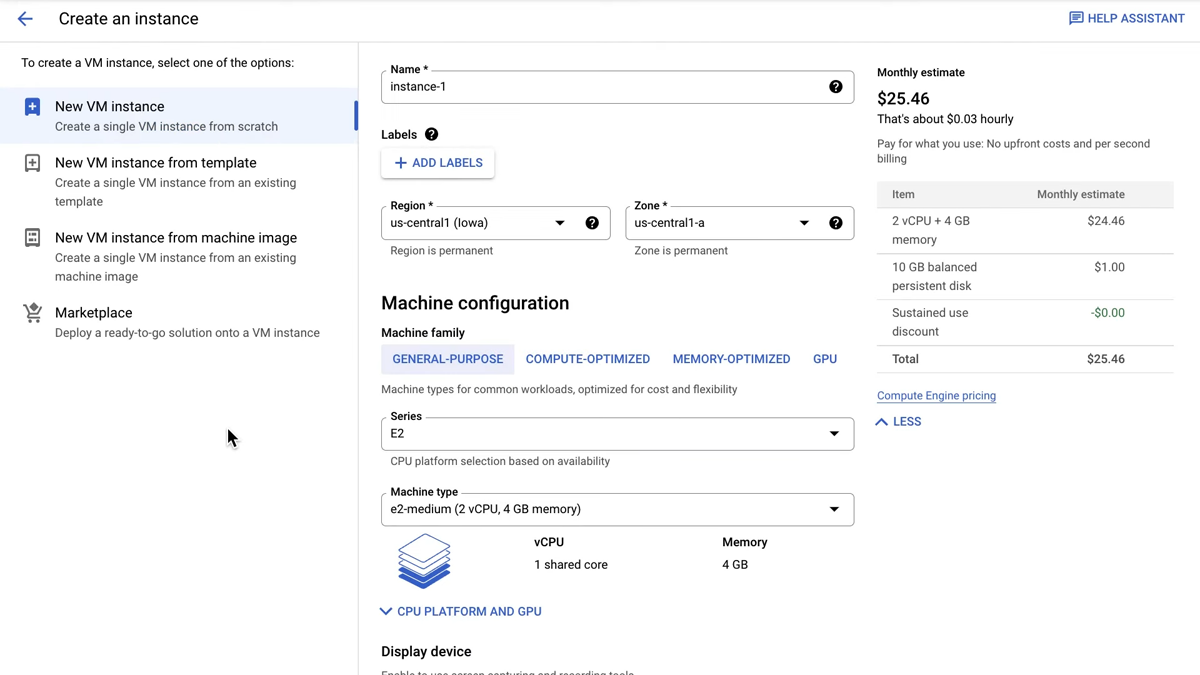

Best for small businesses
V2 Cloud is an innovative desktop virtualization software, extending cloud-based desktops to small businesses, thereby fostering streamlined remote work and centralized control over published applications. This comprehensive DaaS solution is dedicated to prioritizing speed and ease of use.
Notably, V2 Cloud adopts an uncomplicated, all-inclusive pricing structure, free from hidden charges related to storage or data transmission. With a strategic orientation toward proficient users like forex brokers, business proprietors, and IT management teams, V2 Cloud is thoughtfully engineered to meet the distinct needs of these advanced, albeit smaller user groups.
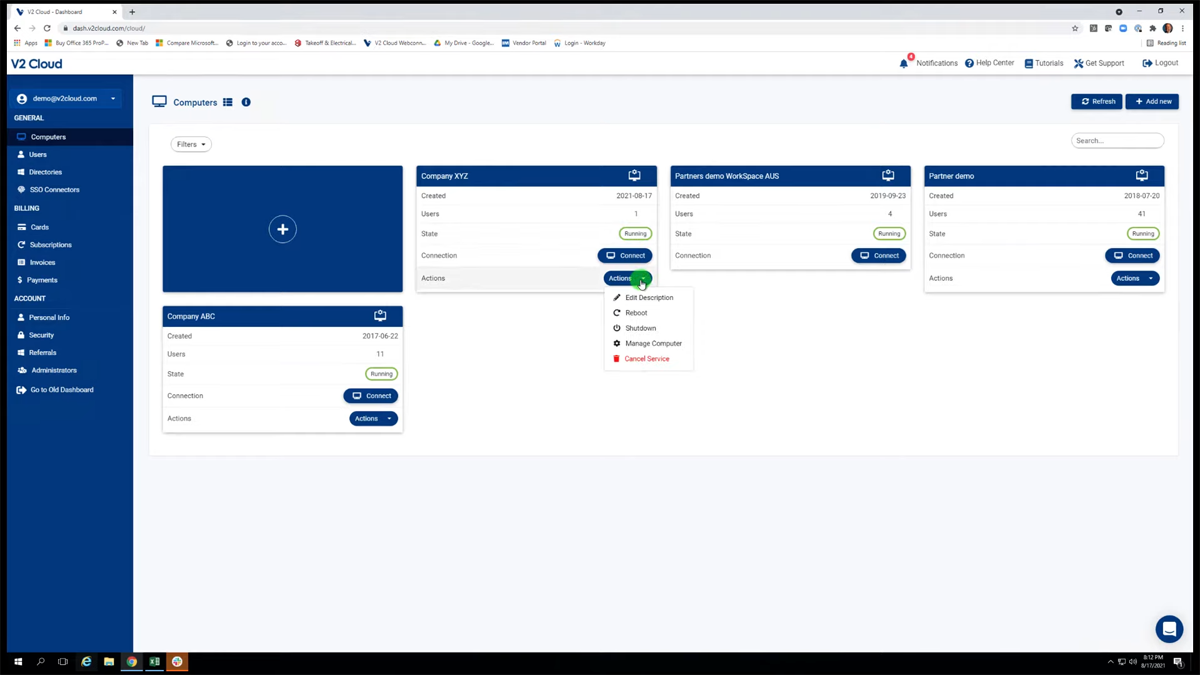

Best for centralized desktop virtualization
VMWare Horizon is a VDI solution revolutionizing the way users connect with their desktops and applications. With the power to transcend geographical constraints, Horizon empowers individuals to seamlessly access their personalized digital workspaces from any corner of the globe, regardless of the device at hand. It enhances remote work, enabling effective collaboration regardless of distance.
Horizon’s scalability easily accommodates business growth. It reduces costs by eliminating extensive hardware investments while enhancing security. It’s not just a VDI solution, but a catalyst for transformative change, enriching remote work culture and bolstering security.
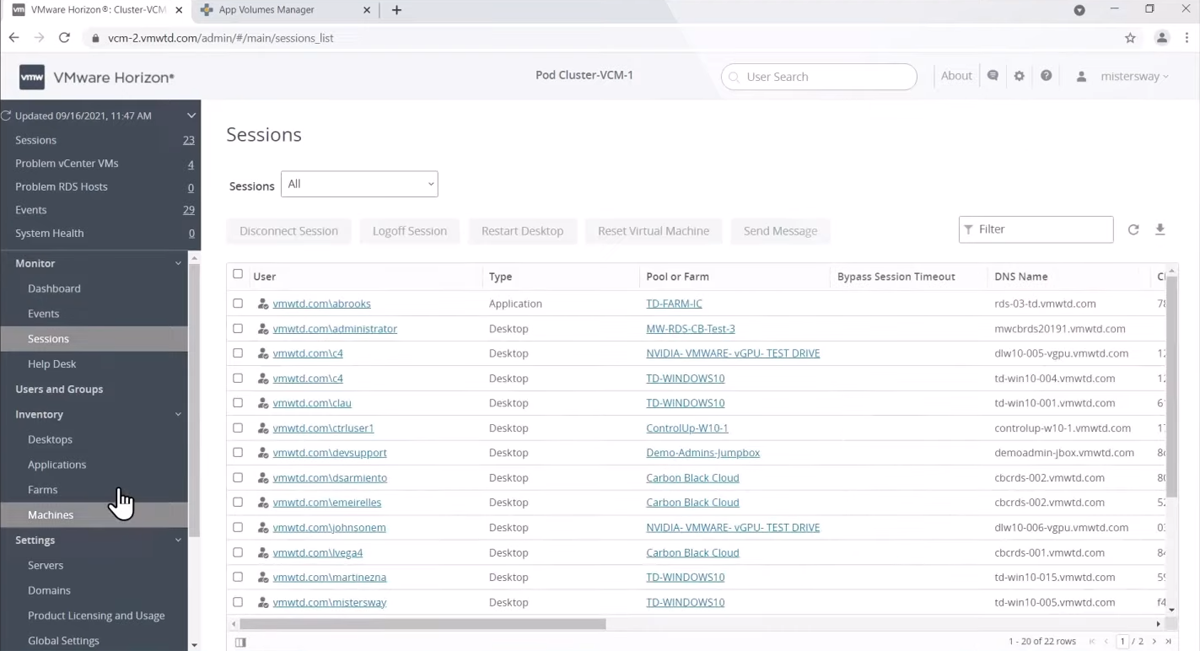

Best for developers
Oracle VM VirtualBox is a desktop virtualization software that facilitates the simultaneous operation of multiple operating systems. As an open-source and cross-platform solution, it streamlines tasks, automates cloud deployments, and accelerates quality assurance, testing, and demonstrations, while enabling remote access.
Designed for x86-based systems, VirtualBox serves as a robust and versatile cross-platform virtualization tool. Its feature-rich nature lays the groundwork for accelerated software development, allowing developers to expedite coding processes through the execution of multiple operating systems on a single machine.
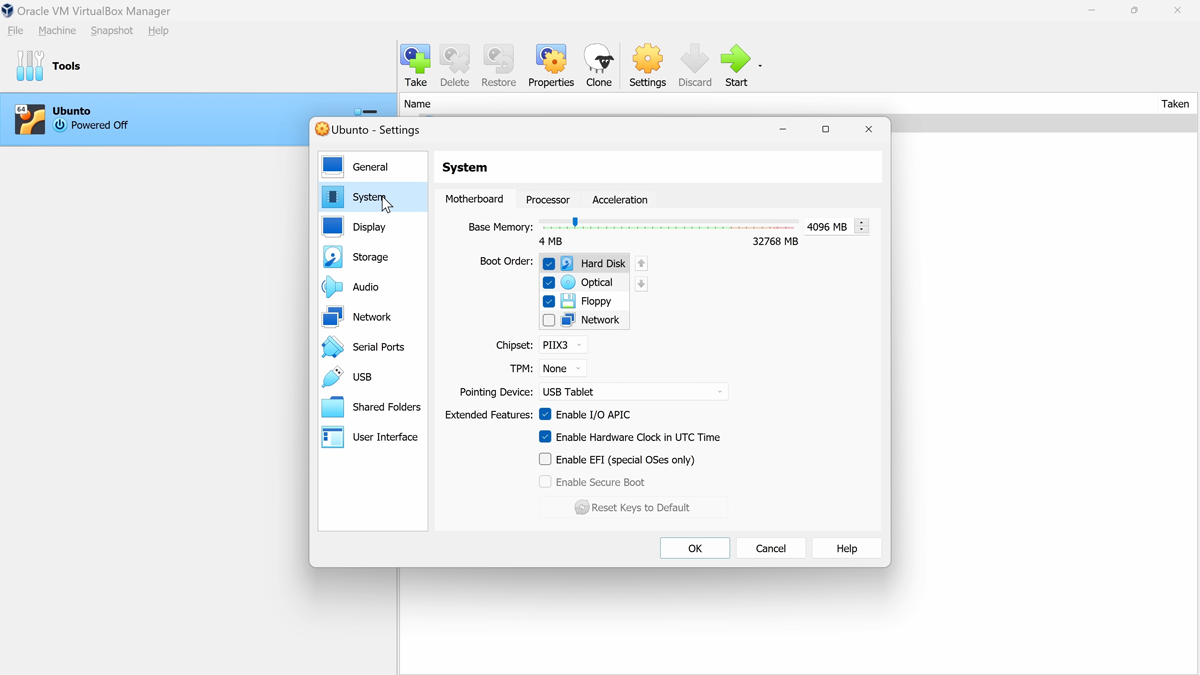
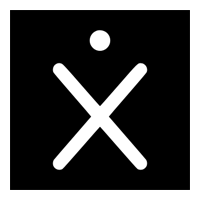
Best for flexible desktop virtualizations
Citrix DaaS, previously Citrix Virtual Apps and Desktops, is a cloud-based virtualization solution providing IT teams control over VMs, applications, and security. It offers secure access to high-performance virtual apps and desktops from any device through a Citrix-hosted management service. This includes Windows and Linux apps from a central location, regardless of the endpoint’s OS.
It also allows hybrid management of on-premises data centers and public cloud workloads, connecting to Microsoft Azure, Amazon (AWS), Google Cloud, and hypervisors like Citrix Hypervisor, Microsoft Hyper-V, and VMware vSphere.
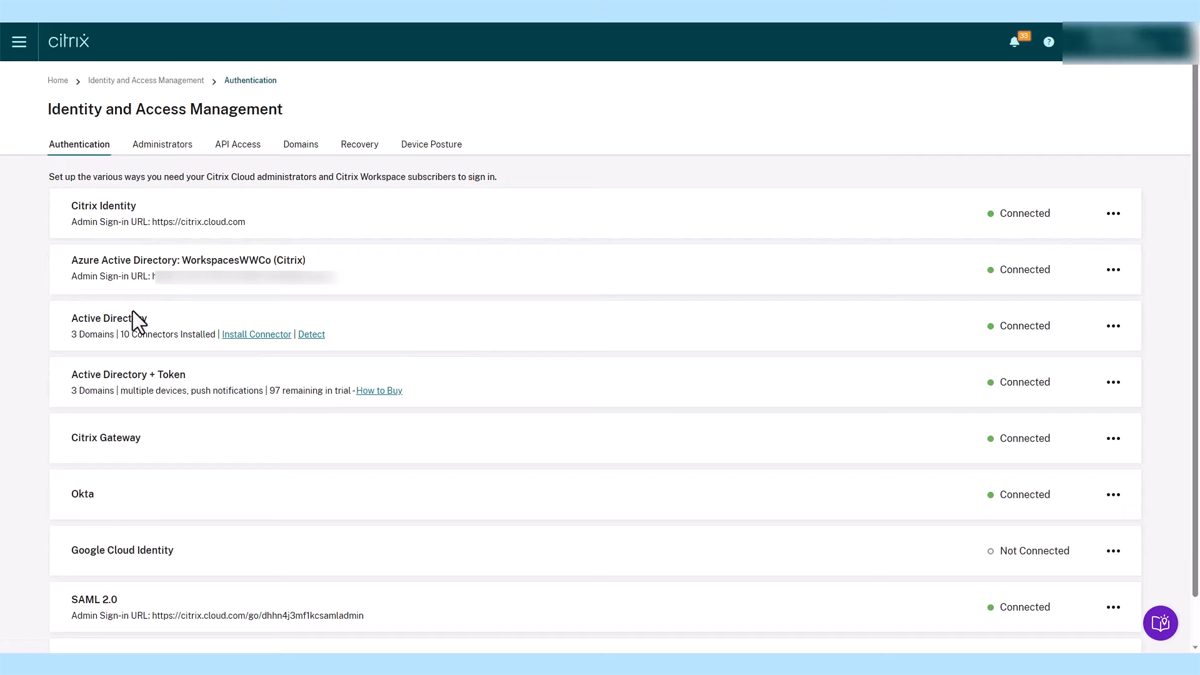

Best for fully managed cloud desktops
Amazon WorkSpaces is a completely managed cloud-based desktop computing service, facilitating the seamless provisioning of virtual desktops running Microsoft Windows, Amazon Linux, or Ubuntu Linux. By eliminating the necessity for hardware procurement or intricate software installations, WorkSpaces streamlines the entire virtualization process.
The convenience extends to user access, allowing virtual desktops to be reached through diverse devices and web browsers. Renowned for its array of features, Amazon WorkSpaces remains a favored selection for businesses and organizations.
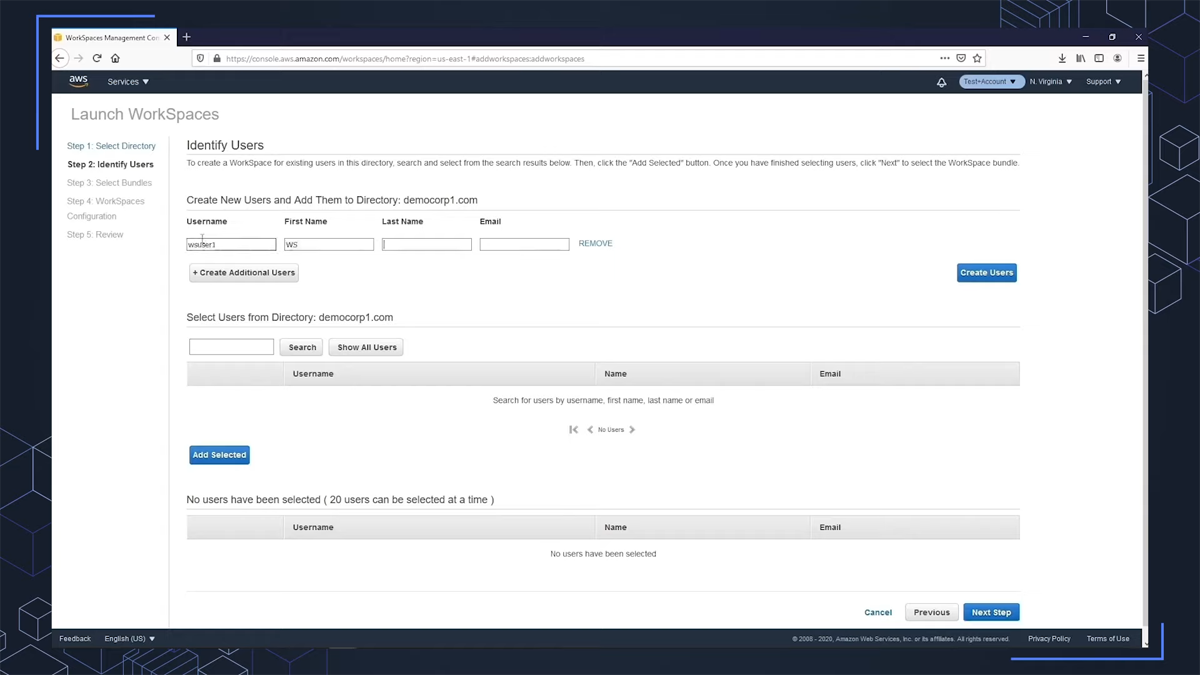
VDI software includes several key features that make it an indispensable tool for organizations seeking to modernize their computing environments. From the virtualization of desktops and applications to robust security measures and centralized management capabilities, each feature contributes to a dynamic and efficient workspace ecosystem.
VDI software offers desktop virtualization, allowing users to access fully functional virtual desktops from their devices. These virtual desktops mimic traditional desktop environments, enabling users to run applications and perform tasks as if they were using a local machine. This not only simplifies device management but also facilitates the use of resource-intensive software on a variety of hardware.
Security is paramount in virtual desktop solutions. It provides a controlled environment where sensitive data remains centralized in the data center rather than being stored on individual devices. This enhances data protection, reduces the risk of data breaches, and ensures compliance with security regulations.
Additionally, advanced encryption and authentication protocols bolster the safeguarding of data during transmission and access.
VDI solutions excel in centralized management. IT administrators can efficiently deploy, configure, update, and patch virtual desktops from a central console. This streamlines maintenance tasks, minimizes downtime, and ensures uniformity across the virtual desktop infrastructure.
Automated deployment tools further expedite the setup process and ensure consistency in virtual desktop configurations. Most VDI solutions also come with server management capabilities, further extending their benefits.
One of the standout features of VDI software is remote access. Users can securely access their virtual desktops and applications from anywhere with an internet connection. This feature is particularly valuable for remote workers, providing them with a consistent computing experience regardless of their location.
Moreover, multi-factor authentication (MFA) and session timeouts enhance security while accessing virtual desktops remotely.
VDI software allows for dynamic resource allocation and scaling. IT teams can allocate computing resources like CPU, memory, and storage based on user demand. This scalability ensures optimal performance during peak usage periods and prevents resource wastage during off-peak times.
Automated resource scaling based on predefined policies maintains a balance between performance and cost efficiency.
With application virtualization, VDI software separates applications from the underlying operating system. This enables efficient application delivery, updates, and compatibility management. Users can access required applications without conflicts or compatibility issues.
Furthermore, application streaming and isolation techniques contribute to faster application launch times and reduce conflicts between software.
VDI solutions offer robust user profile management. User-specific settings, preferences, and data are stored centrally and applied to the virtual desktop each time the user logs in. This ensures a consistent experience across multiple sessions and devices.
Advanced profile management tools allow for personalized experiences while maintaining efficient profile synchronization across different virtual desktop instances.
High availability is a core feature of VDI software. Through load balancing and redundancy mechanisms, these solutions minimize downtime and maintain service availability even in the event of server failures. This guarantees uninterrupted access for users.
Additionally, failover strategies and geographically distributed data centers enhance system resilience and minimize the impact of potential outages.
Monitoring capabilities are integral to VDI software. IT administrators can track performance metrics, monitor resource utilization, and identify potential issues in real time. Proactive monitoring allows for swift troubleshooting and ensures a seamless user experience.
Detailed performance insights and predictive analytics help administrators optimize resource allocation, resulting in improved overall system efficiency.
As you select the ideal VDI software from a plethora of options, a careful assessment of key factors is imperative to ensure a seamless fit with your business requirements. You need to consider numerous factors such as your organization’s needs, performance, cost, and more.
This comprehensive guide offers a step-by-step roadmap, equipping you with the insights needed to make an informed decision:
The steps above can also help you compare VDI vs. webtops, specifically their key differences. They simplify the process of choosing between the two solutions and determining which one is right for your organization.
Selecting the top VDI software demands a rigorous evaluation process that comprehensively examines each solution’s capabilities across a range of critical features. Our evaluation methodology involved a systematic examination of these features, with the allocation of scores based on their importance.
Here’s how we scrutinized each feature to create a refined list of the best VDI software options:
We evaluated the ability of each VDI software to create and manage virtual desktop instances. We assessed the degree of customizability and personalization options available for virtual desktops.
Moreover, we examined whether the software supported various operating systems. Each of these factors played a significant role in determining the score within this category.
Security is of paramount importance in VDI software. We closely examined the encryption mechanisms for data transmission and storage, giving higher scores to solutions with robust encryption protocols. MFA options and role-based access control were also considered, as well as the presence of isolation mechanisms for virtual desktops.
Efficient administration is a key feature of VDI software. We assessed the user-friendliness of the management interface and its capability to provision and deprovision virtual desktops seamlessly.
Solutions offering robust monitoring and reporting capabilities earned higher scores, as did those that integrated well with existing management tools.
Given the increasing demand for remote work capabilities, we evaluated the availability of secure remote access options. User experience and responsiveness were pivotal factors, particularly when accessing virtual desktops remotely. Compatibility across a range of client devices further contributed to the assessment in this category.
Resource management impacts overall performance. Solutions with flexible resource allocation to virtual desktops and the ability to scale resources based on demand received higher scores. Efficient resource utilization and scalability were key determinants of the evaluation within this category.
We assessed the ability of VDI software to deliver applications on-demand to users. Compatibility with various application types was crucial, as was the software’s efficiency in delivering applications seamlessly within the virtual environment.
User experience consistency is essential across devices. We evaluated the software’s capability to manage and synchronize user profiles, ensuring that users encountered a uniform experience regardless of their device or location.
High availability configurations and redundancy options for critical components were considered for their contribution to system reliability. Solutions that ensured minimal downtime and offered redundancy in case of failures were given higher scores.
The ability to monitor virtual desktop instances, users, performance, and security was evaluated. We looked for solutions that provided comprehensive monitoring capabilities to ensure smooth operation and prompt issue resolution.
VDI software refers to a technology that enables the creation and management of virtual desktop environments on remote servers. With VDI, individual desktop instances are hosted and executed in a centralized data center or cloud infrastructure, allowing users to access their desktops and applications remotely from various devices.
This approach enhances security, simplifies desktop management, and provides a consistent user experience across different devices and locations.
The two primary types of VDI are persistent VDI and non-persistent VDI.
In persistent VDI, each user is assigned a dedicated virtual desktop that retains personalization settings, applications, and data across sessions. Non-persistent VDI, on the other hand, utilizes shared virtual desktops that reset to a predefined state after each session, offering a clean slate for the next user.
Persistent VDI is suitable for users who require a consistent environment, while non-persistent VDI is more efficient for task-oriented or temporary usage scenarios.
VDI comprises three main components:
VDI software is a powerful solution to transform the way businesses manage and deliver desktop computing resources. As this article has outlined, the key features of VDI software, from enhanced security and centralized management to remote access and application virtualization, offer a comprehensive suite of tools that can optimize efficiency and productivity.
By carefully evaluating these features and selecting the right VDI software, organizations can streamline operations, fortify security measures, and provide a flexible and user-friendly computing environment for their workforce. Whether seeking to embrace remote work, simplify desktop management, or improve data protection, VDI software promises a new horizon of possibilities for businesses ready to embrace the cloud-based future.
As you prepare for your VDI rollout, make sure you read our guide to a successful VDI implementation.


Allan is based in Quezon City, Philippines, with over a decade of experience in the ever-evolving IT landscape. With a degree in Computer Science and another in Information Science plus eight years freelancing for B2B and tech enterprises, Allan is proud to marry first-hand skills with research-based storytelling to make the most complex topics understandable and accessible. When not navigating the realms of servers, SaaS, networking, web development, and other digital technologies, he finds solace in the imaginative worlds crafted by authors like Robert Jordan and J.R.R. Tolkien.
Property of TechnologyAdvice. © 2025 TechnologyAdvice. All Rights Reserved
Advertiser Disclosure: Some of the products that appear on this site are from companies from which TechnologyAdvice receives compensation. This compensation may impact how and where products appear on this site including, for example, the order in which they appear. TechnologyAdvice does not include all companies or all types of products available in the marketplace.