SQL injection (SQLi) attacks remain a primary concern for developers and security professionals. A Statista report shows that SQL injection is the world’s leading source of web application vulnerabilities.
SQLi attacks have the potential to access sensitive information such as email addresses, usernames, passwords, and credit card details stored in your database. This means that not only can an attacker read this information, but they can also modify or delete it.
Given the havoc an SQLi attack can leave in its wake, detecting and preventing SQLi attacks is vital for maintaining the security and integrity of web applications. There are many SQLi detection tools available that can help identify and mitigate these vulnerabilities. This article will look at some of the top SQLi detection tools in 2023.
- sqlmap: Best open-source SQLi detection tool (Read more)
- Invicti: Best for security scanning visibility (Read more)
- Burp Scanner: Best for combining manual and automated testing (Read more)
- jSQL Injection: Best for Java developers (Read more)
- AppSpider: Best for Windows OS users (Read more)
- Acunetix: Best for scanning script-heavy web apps (Read more)
- Qualys WAS: Best for regular vulnerability assessments (Read more)
- HCL AppScan: Best for managing on-premise and cloud environment vulnerabilities (Read more)
- Imperva: Best for automated mitigation (Read more)
Top SQLi Detections Tools Comparison
This table compares and summarizes the top SQLi detection tools with key features and pricing information.
| Tool | Integration capabilities | Automated scanning | Advanced reporting | Real-time monitoring | Support Multiple OS | Pricing |
|---|---|---|---|---|---|---|
| SQL Map | Yes | Yes | No | No | Yes | Free |
| Invicti | Yes | Yes | Yes | Yes | Yes | Contact vendor for quote |
| Burp | Yes | Yes | Yes | Yes | Yes | Starts from $449 per year |
| jSQL Injection | Yes | Yes | No | No | Yes | Free |
| Appsider | Yes | Yes | Yes | Yes | Windows | Starts from $2000/yr per web application |
| Acunetix | Yes | Yes | Yes | Yes | Windows and Linux | Contact vendor for quote |
| Qualys WAS | Yes | Yes | Yes | Yes | Yes | Contact vendor for quote |
| HCL AppScan | Yes | Yes | Yes | Yes | Yes | Contact vendor for quote |
| Imperva | Yes | Yes | Yes | Yes | Yes | Contact vendor for quote |
Jump to:
- Key Features of SQLi Detection Software
- How Do I Choose the Best SQLi Detection Software for My Business?
- Methodology
sqlmap
Best open-source SQLi detection tool
sqlmap is an automatic SQLi and database takeover tool available on GitHub. This open-source penetration testing tool automates the process of detecting and exploiting SQLi flaws or other attacks that take over database servers.
sqlmap also supports major SQLi techniques such as boolean-based blind, error-based, time-based blind, stacked, and UNION queries. In addition, this tool integrates with numerous database management systems, including MySQL, PostgreSQL, Microsoft SQL Server, Oracle, Microsoft Access, IBM DB2, SQLite, Firebird, and more.
It also includes a detection engine; several ways to conduct penetration testing; and tools for database fingerprinting, data fetching, accessing underlying file systems, and executing commands on the operating system (OS) via out-of-band connections.
Pricing
- Free.
Features
- Full support for multiple database management systems.
- The tool can prototype the backend database tables structure and entries on a local SQLite 3 database.
- It supports five key SQLi techniques: boolean-based blind, time-based blind, error-based, UNION query, and stacked queries.
- The tool automatically handles HTTP Set-Cookie header from the application.
Pros
- It’s open source and free.
- Can be modified to suit different test cases.
- Supports integration with other IT security open-source tools like Metasploit and w3af.
Cons
- It’s only a command-line tool.
- It could generate false positives.

Invicti
Best for security scanning visibility
Invicti is a web security management solution that automates security tasks throughout the software development lifecycle (SDLC) by identifying vulnerabilities in web applications and assigning them for remediation. With SQLi as one of its core components, the platform uses Proof-based Scanning technology to identify and confirm vulnerabilities, indicating results that are not false positives.
In addition to SQLi, it can identify cross-site scripting (XSS) and other vulnerabilities in web applications, web services, and web APIs. The platform also has security testing tools and a reports generator, which can be integrated into DevOps environments. It checks web servers such as Apache, Nginx, and IIS and supports AJAX and JavaScript-based applications.
Pricing
Invicti provides two pricing plans with prices available upon request from their sales team, as well as a free trial and demo.
- Invicti Pro: This plan suits mid-sized businesses with approximately 100 applications and APIs.
- Invicti Enterprise: This plan comes with a full suite of Invicti capabilities and is suitable for large enterprises.
Features
- It can automatically keep a complete, updated inventory of your web applications and APIs.
- It offers advanced reporting and analytics.
- The tool can point out the exact location of vulnerabilities.
- Invicta provides technology version tracking, reducing vulnerabilities caused by outdated frameworks and libraries.
Pros
- The software supports web app security beyond SQLi detection.
- It offers a free trial for new users who want to check out the tool.
- There is comprehensive documentation to guide first-time users.
Cons
- No transparency in pricing.
- Most of the features are only available in the enterprise plan.
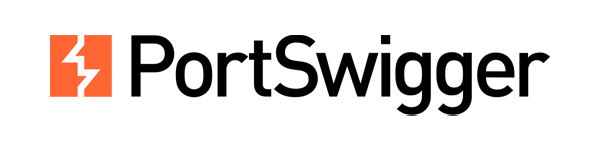
Burp Scanner
Best for combining manual and automated testing
The web vulnerability scanner within Burp Suite uses research from PortSwigger to help users automatically find a wide range of vulnerabilities in web applications. For example, Burp Collaborator identifies interactions between its target and an external server to check for bugs invisible to conventional scanners, such as asynchronous SQLi and blind server-side request forgery (SSRF).
Sitting at the core of large suites such as Burp Suite Enterprise Edition and Burp Suite Professional, the crawl engine in the Burp Scanner cuts through obstacles like cross-site request forgery (CSRF) tokens, stateful functionality, and overloaded or volatile URLs. Its embedded Chromium browser renders and crawls JavaScript, and a crawling algorithm builds up a profile of its target in a similar way to a tester.
Pricing
Burp offers two main pricing plans: Burp Suite Enterprise and Burp Suite Professional.
The Burp Suite Professional plan goes for $449 per year. Burp Suite Enterprise prices are divided into three tiers:
- Starter: $8,395 per year.
- Grow: $17,380 per year.
- Unlimited: $49,999 per year.
Features
- Manual testing for vulnerabilities such as SQLi, cross-site scripting, and other OWASP top 10 vulnerabilities.
- Automated scanning for vulnerabilities.
- Offers automatic volume scanning and simulated scenarios.
- Advanced scanning options such as session handling and custom scripts.
Pros
- It offers both manual and automated application testing.
- There is an option for a free trial.
Cons
- The user interface is challenging to navigate, especially for new users.
- The pricing can be expensive for smaller businesses.
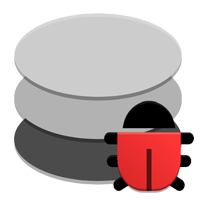
jSQL Injection
Best for Java developers
jSQL Injection is a Java-based tool that helps IT teams find database information from distant servers. It’s another of the many free, open source ways to address SQLi. It supports Windows, Linux, and Mac operating systems and Java versions 11-17.
jSQL Injection is such an effective SQLi deterrent that it’s included inside many other vulnerability scanning and penetration testing products and distributions, including Kali Linux, Pentest Box, Parrot Security OS, ArchStrike, and BlackArch Linux.
It also offers an automatic injection of 33 database engines, including Access, DB2, Hana, Ingres, MySQL, Oracle, PostgreSQL, SQL Server, Sybase, and Teradata. It allows the user to address multiple injection strategies and processes and offers script sandboxes for SQL and tampering.
Pricing
- Free.
Features
- Offers Automatic injection of multiple database engines.
- The SQLi utility has a wide distribution within other vulnerability testing products.
- The tool supports numerous injection strategies such as normal, error, blind, and time.
- It offers database fingerprinting for easy connection and retrieval of information from databases.
Pros
- Free and open source.
- Robust documentation library.
Cons
- Reporting features are limited
- It is portable and not suitable for larger businesses.
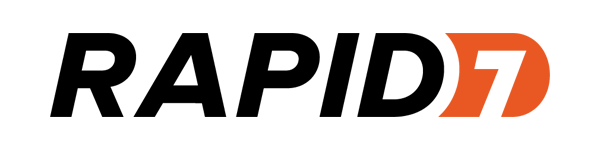
AppSpider
Best for Windows OS users
AppSpider is a web application security scanner developed by Rapid7. The tool provides app security capabilities against SQLi by continuously monitoring applications and simulating real-world attacks.
The solution is designed to test both portable and complex applications by crawling through the application’s deepest corners to identify potential risks. In addition, the tool can provide in-depth insights, enabling developers to remediate vulnerabilities quickly and effectively.
AppSpider can link with various supplementary tools to fulfill the application security requirements of users. In addition, it can merge with Continuous Integration (CI) tools like Jenkins and Bamboo, issue-tracking systems such as Jira, automated testing tools like Selenium, and API documentation frameworks such as Swagger.
Pricing
AppSpider has three pricing categories:
- InsightAppSec (cloud): Prices start at $2,000 per web application.
- AppSpider Enterprise (on-premise): Contact the vendor for a quote.
- Managed AppSec (cloud): Contact the vendor for a quote.
Features
- AppSpider offers a one-click vulnerability validation feature that facilitates remediation reporting.
- The software offers universal translation features, which allows it to crawl modern web applications more comprehensively.
- AppSpider offers a Chrome plugin and HTML-based reporting.
- The tool can test for vulnerabilities beyond the OWASP top 10 vulnerabilities.
Pros
- Provides expanded vulnerability testing that stretches beyond SQLi.
- It offers one-click vulnerability validation, which makes testing faster.
Cons
- There’s inadequate training material on how to use the product.
- Not all the pricing plans are transparent.
- It only supports the Windows operating system.
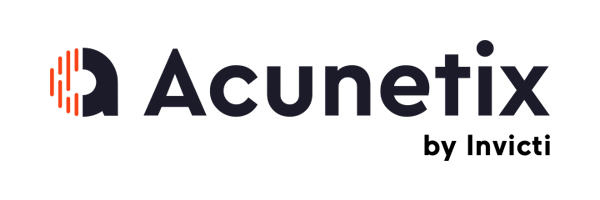
Acunetix
Best for scanning script-heavy web apps
Acunetix by Invicti does SQLi testing as part of its overall function, which is to scan web-based applications. Its multi-threaded scanner can rapidly crawl across hundreds of thousands of pages for Windows and Linux. It identifies common web server configuration issues and is particularly adept at scanning WordPress.
It automatically creates a list of all websites, applications, and APIs, keeping them up to date. This tool also scans SPAs, script-heavy sites, and applications built with HTML5 and JavaScript, as well as offering macros to automate scanning in password-protected and hard-to-reach areas.
Pricing
- Contact the vendor for a quote.
Features
- In addition to SQLi, the software covers testing for over 7,000 vulnerabilities.
- Offers an advanced macro recording technology that lets you scan password-protected areas of your site.
- The tool can assess the severity of vulnerabilities and provide actionable insights.
- Acunetix offers built-in vulnerability management functionality that enables developers to handle app vulnerabilities faster.
Pros
- It supports all-around scanning for web apps, pages, and complex web applications.
- It offers vulnerability verification to tell which is real, reducing incidents of false positives.
- It can be installed as a plugin on Jenkins.
Cons
- Pricing is not transparent.
- No free trial.

Qualys Web Application Scanning (WAS)
Best for regular vulnerability assessments
Qualys WAS uses a combination of automated and manual testing techniques to analyze web applications and provide detailed reports on any vulnerabilities found. Qualys WAS can detect various vulnerabilities, including SQLi, cross-site scripting (XSS), and other common web application vulnerabilities.
In addition to vulnerability scanning, Qualys WAS provides a range of other features, including detailed reporting, integration with other security tools, and support for compliance requirements such as PCI DSS.
Pricing
- Pricing is not listed on the website. Contact Qualys for a quote.
Features
- Integration with other security information and event management SIEM tools.
- Scalable software that can manage millions of assets.
- Supports detailed reporting which covers technical details, severity rankings, and recommended remediation steps.
- Qualys WAS supports automatic crawling and scanning.
Pros
- Highly customizable.
- The tool gives users deep visibility into their application environment.
- It has built-in compliance checks and reporting capabilities.
Cons
- Not suitable for organizations running an on-premise environment.
- May require some technical expertise to set up and configure.

HCL AppScan
Best for managing on-premise and cloud environment vulnerabilities
AppScan is a web application security testing tool developed by IBM and acquired by HCL Technologies. The tool is available in both on-premises and cloud-based versions. It can be used to test web applications built on a variety of technologies and frameworks, including Java, .NET, and PHP, for different types of vulnerabilities, including SQLi.
AppScan offers a range of scanning capabilities, including dynamic scanning (DAST) and static scanning (SAST), as well as manual testing options, making it a versatile solution for web application security testing.
AppScan provides detailed reporting capabilities, including vulnerability severity rankings and recommended remediation steps. It can also integrate with other security tools, such as vulnerability management platforms and SIEM systems.
Pricing
- Contact the vendor for a quote or free trial.
Features
- The product supports multiple app testing capabilities, such as DAST), SAST, and Interactive scanning (IAST).
- There are customizable manual testing options to suit unique test cases.
- It features detailed reporting capabilities.
- The app integrates with a wide range of web application technologies and frameworks.
Pros
- Comprehensive scanning capabilities.
- There is a free trial.
- Support for a wide range of web application technologies.
Cons
- Pricing may be high for smaller organizations.
- The interface may be overwhelming for some users.
- The installation process may be complex for some users.

Imperva
Best for automated mitigation
Imperva is a cybersecurity platform that offers SQLi detection as part of its web application security solutions. The Imperva SecureSphere Web Application Firewall (WAF) is designed to protect web applications from various types of attacks, including SQLi attacks.
The platform uses advanced techniques to detect and prevent SQLi attacks in real-time, including signature-based detection, behavioral analysis, and machine learning algorithms.
Pricing
- Contact the vendor for a quote or free trial.
Features
- Advanced detection techniques, including signature-based detection, behavioral analysis, and machine learning algorithms.
- Real-time monitoring and prevention of SQLi attacks.
- Support for a wide range of databases and web applications.
- Comprehensive reporting and analysis of SQLi attacks and vulnerabilities.
- Integration with other security solutions, including WAFs and database firewalls.
- Support for compliance requirements such as NIST standards.
Pros
- It has a free trial.
- Real-time monitoring and reporting of threats.
- It allows a wide range of integration with other security solutions.
Cons
- Non-transparent pricing.
Key Features of SQLi Detection Software
SQL injection detection tools offer several important features that consumers should look for, including vulnerability assessment, real-time monitoring, automated scanning, reporting features and integration abilities.
Vulnerability Assessment
SQLi detection tools typically include a vulnerability assessment feature that helps identify potential weaknesses in an application’s input validation. This feature performs a thorough analysis of an application’s code and configuration to identify any SQLi vulnerabilities that may exist.
For most of the top SQLi detection products, once vulnerabilities are detected, the software will provide detailed information on how to remediate them, ensuring that less time is spent figuring out how to fix the vulnerability.
Real-Time Monitoring
Real-time monitoring is another essential feature of SQLi detection software. This feature continuously monitors an app’s input and output requests to identify any SQLi attempts in real-time. Once an attack is detected, the software will take action to block it, prevent data theft, and notify the appropriate personnel of the attempted breach.
Automated Scanning
Automated scanning is a key feature of SQLi detection software that helps identify SQLi vulnerabilities quickly. This feature automates the process of scanning an application’s codebase and configurations to identify vulnerabilities, reducing the time and resources required for manual scanning.
Automated scanning capability allows developers to schedule scanning to run regularly and as often as necessary for the application, ensuring that any new vulnerabilities are detected as soon as possible.
Reporting Features
SQLi detection software typically includes a reporting feature that provides detailed information on detected vulnerabilities and attacks. Some of them can generate reports automatically, while others cannot. Some also allow for extra customization of the reports to meet the needs of different stakeholders, such as developers, IT managers, and security professionals.
This is a critical feature of any SQLi software, as reports generated can also be used to demonstrate compliance with regulatory requirements and provide evidence of due diligence.
Integration
A good SQLi detection software should be able to integrate with other security tools and systems, such as firewalls, intrusion detection systems, and security information and event management (SIEM) solutions. The integration allows for more comprehensive security coverage, automated responses to detected threats, and centralized monitoring and management of security incidents.
How Do I Choose the Best SQLi Detection Software for My Business?
When faced with the challenge of choosing the best SQLi detection tool for your business, several factors should come into play, including accuracy, featureset, compatibility, ease of use, and scalability.
Accuracy
Some SQLi tools are known to produce false positives during scanning, affecting the accuracy of vulnerability scan results. These false positives can waste time and resources and may also distract your team from identifying actual vulnerabilities that need to be addressed. Therefore, choosing a tool that has been thoroughly tested and has a high accuracy rate is essential.
Features
One of the top questions you should ask yourself is, what are the features included in the product compared with the price you’re paying for it? While typical SQLi detection tools come with similar features, some differentiating factors are still within these features, especially at different price points. It could be in the reporting, the speed of scans, the integration capabilities, real-time monitoring features, etc.
As seen in our SQLi detection comparison table above, some tools such as sqlmap and jSQL Injection offer great integration and automated scanning features but are deficient in other areas like real-life monitoring and advanced reporting capabilities. Therefore, your choice should be based on how the features of the tool meet the unique requirements and budget of your business.
Compatibility
Compatibility is another important consideration when choosing SQLi detection software for your business. The software needs to be compatible with your existing technology stack, including your database system and web application framework. Selecting a tool that is not compatible with your current systems could result in all sorts of IT headaches, including downtime and security gaps. It is also crucial to ensure that the software integrates smoothly with your current systems.
Ease of Use
SQLi detection software should be reasonably easy to install, configure, and use. You should consider the number of documentation and user guides available for your developers before settling for a particular tool. Considering this ensures that your team is more likely to use the tool effectively. The easier the tool is to use, the more likely it is that your team will identify and address vulnerabilities promptly.
Scalability
Scalability is also important when choosing an SQLi detection tool for your business. The software should be able to handle the scale of your business and accommodate any potential future growth. A tool that can’t keep up with your business growth could quickly become obsolete, forcing you to start from scratch and leaving you vulnerable to attack.
Featured Partners: Security Software
Semperis
If your Active Directory isn’t secure, nothing is. Avoid single points of failure with comprehensive hybrid AD protection. Modernize your AD. Get lifecycle defense for identity-based attacks before, during, and after an attack, all supported by a dedicated incident response team.
ESET PROTECT Advanced
Protect your company computers, laptops and mobile devices with security products all managed via a cloud-based management console. The solution includes cloud sandboxing technology, preventing zero-day threats, and full disk encryption capability for enhanced data protection. ESET Protect Advanced complies with data regulation thanks to full disk encryption capabilities on Windows and macOS. Get started today!
NordLayer
The importance of cybersecurity rises with the growing numbers of cyber-attacks and malicious activities businesses face every second. Securing the data and constantly mitigating external threats like malware, phishing, or unfiltered websites is a challenge easier to overcome with advanced solutions. NordLayer is designed and developed with Secure Access Service Edge (SASE) architecture and Zero Trust model in mind to adhere to the most comprehensive and contemporary security landscape.
Astra Pentest
Astra is an AI-powered pentest company that provides PTaaS and continuous threat exposure management capabilities. Our comprehensive cybersecurity solutions blend automation and manual expertise to run 13,000+ tests and compliance checks, ensuring complete safety, irrespective of the threat and attack location.
With a 360° view of an organization’s security posture, continuous proactive insights, real-time reporting, and AI-first defensive strategies, we aim to help CTOs shift left at scale.
ManageEngine Log360
Log360 is a SIEM solution that helps combat threats on premises, in the cloud, or in a hybrid environment. It also helps organizations adhere to several compliance mandates. You can customize the solution to cater to your unique use cases.
It offers real-time log collection, analysis, correlation, alerting and archiving abilities. You can monitor activities that occur in your Active Directory, network devices, employee workstations, file servers, Microsoft 365 and more.
Try free for 30 days!
Methodology
In the process of curating this list of top SQLi detection tools in 2023, we considered the features of each tool, its price, and reputation. Some key features paramount to our decision include automatic scanning, integration options, the operating systems the tool supports, and reporting features. We also looked into the available documentation for each tool because we wanted to have a list of tools that are usable without a prohibitive learning curve.
While there are many other free SQLi tools available, most of them lack some key features. We decided the best approach was to maintain a balance by featuring some paid tools with robust capabilities to provide the widest range of possible solutions.
Want to get ahead in your career? We also explored the top SQL certifications to grow and demonstrate your expertise.






