

Dell PowerEdge 6650: A high-end, four-processor, 4U system suitable for databases and other large applications
Dell’s PowerEdge 6650 is a high-end, four-processor, 4U system well-suited for enterprises that require higher horsepower systems for functions like back-end databases, mail and messaging servers, or storage networks.
There is a strong need for Web servers that operate in a load balanced cluster, and thus
a wide selection of rack-mounted servers that are one or two rack units (1.75″ or 3.5″) are available to meet this need.
Some enterprises, however, also require higher horsepower systems for functions such as back-end databases, mail and messaging servers, or storage networks.
The Dell PowerEdge 6650 is an example of this kind of high-end system. It supports up to four 1.6 GHz Xeon MP processors, up to 16 GB of DDR SDRAM with four-way interleave, up to five hot-swappable SCSI drives, two embedded gigabit Ethernet NICs, and eight PCI-X expansion slots.
The Dell PowerEdge 6650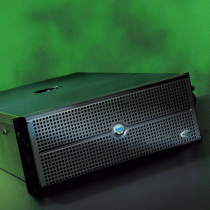
The 6650 gives the impression of a server engineered with the administrator in mind, rather than with ease of manufacturing being uppermost. The system is easy to mount in a rack, and all of the components are easily accessed without tools. Most are hot swappable, and all are simple to replace. The front bezel is metal, and indicates the status of the system (normal or error condition), with an LCD display concealed underneath that gives details of any problem with the system.
It is clear throughout that the 6650 is designed for reliability and maximum uptime. There are six fans in two banks of three for redundancy, which can be accessed without having to completely remove the covers (the back cover slides back into a service position, revealing the fan housing cage). Once the covers are pulled back, the microprocessor tray can be accessed by pulling the memory banks, peripheral riser card, and fans into their service position, and then pulling out the tray; all while the unit remains racked.
The PowerEdge 6650 has LED indicators on the back of the chassis that show which hot-pluggable PCI-X slots are powered on or need attention. The LEDs are visible both from the back of the chassis and from above the PCI Hot Plug area when the top back cover is opened. The PERC3/DC is a dual channel 64-bit, 66 MHz PCI RAID controller with 128 MB of cache RAM and an integrated back-up battery. It can be unplugged and moved to another machine while preserving all buffered information up to 72 hours after a server power failure.
The 16 DIMM slots in four banks of four provide four-way interleave, currently supporting 16 GB, with 32 GB supported when 2 GB DIMMs are available. The memory has a couple of features beyond the ECC (error correcting code) and chipkill specification that provide for error detection and correction.
Spare Bank enables one bank of four DIMMs to be configured as spare memory. If one of the other three banks has a failure, the spare bank takes over and an alert is sent to the administrator. The optional memory mirroring feature goes beyond a hot spare to complete mirroring, with two banks of DIMMs as the primary, and two banks as the secondary mirror, with data copied to both sets of banks. This allows for the detection and correction of multi-bit errors, which normal ECC cannot prevent.
Dells utilities also add considerable value. Server Assistant automates the installation and setup of NICs, RAID drivers, and RAID configuration, simplifying the initial setup of the of the server. Server Administrator provides Web-based access to the server, enabling all hardware-level administration tasks to be performed from any Web browser. IT Assistant is a Dell management tool that enables enterprisewide management of Dell servers, including alerts, logs and system configuration.
The system we received for review had four 1.6GHz Xeon MP processors with 1 MB L3 cache, 2GB of DDR PC200 (200MHz) RAM, 3x36Gb hot-swap drives, a PERC3/DC RAID Controller, and Windows 2000 Advanced Server w/SP2.
Performance on this system is the highest we have seen on an Intel-based four-processor system. With the Net Burst and Hyperthreading technologies, Windows actually reports eight processors, which could be an issue for software that licenses by number of CPUs. Turning Hyperthreading off reduced performance about 30 percent for the IIS server with which we were testing.
Vendor Home Page: Dell Computer
Sever Home Page: Dell PowerEdge 6650
Server Starting Price: $5,999 (comes standard with one 1.4 GHz processor and includes a three-year limited warranty and three years NBD onsite parts and labor)
Price of Server Setup as Tested: $30,030
Pros: Solid, high-performance system at a reasonable price; Thoughtfully engineered with the system administrator in mind; Fully redundant and mostly hot-swappable
Cons: Special memory features require populating all 16 banks


Logan G. Harbaugh is a freelance reviewer and IT consultant located in Redding, CA, who has worked in IT for more than 20 years. He was a Senior Contributing Editor with InfoWorld Labs for eight years, a Senior Technology Editor at Information Week Labs for five years, and has written reviews for many publications and web sites, including Storage Magazine, TechTarget.com, BizTech, EdTech, FedTech and StateTech, Virtualization Review, Information Week, eWeek, Network World, Linux Journal, PC Magazine, PC World and Internet.com. He has also written two books on network troubleshooting.
Property of TechnologyAdvice. © 2025 TechnologyAdvice. All Rights Reserved
Advertiser Disclosure: Some of the products that appear on this site are from companies from which TechnologyAdvice receives compensation. This compensation may impact how and where products appear on this site including, for example, the order in which they appear. TechnologyAdvice does not include all companies or all types of products available in the marketplace.