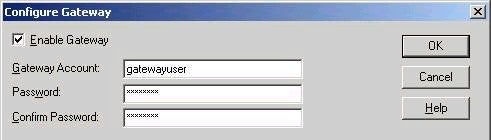The configurable elements of the NWLink protocol break down into three main areas. The frame type to be used, the network number, and the internal network number can all be configured, with each described below.
Frame Type: This element designates the format in which packets should be sent. The reason this must be configured is that different versions of NetWare can use different packets types which are incapable of communicating with one another. By default, Windows 2000 is configured to automatically detect the frame type used on the network. However, it does this by configuring itself to use the first frame type it comes across. If you have a NetWare network that uses multiple frame types, Windows 2000 would not be capable of communicating with both unless it were manually configured to use both frame types (since it would auto-configure itself to use only the first type that it would come across by default). As an example, NetWare 3.11 used ethernet 802.3 as the standard frame type, while versions 3.12 and later used 802.2 as the default. Frame types can be configured manually by choosing the ‘Manual frame type detection’ option in the NWLink Properties, as shown below.
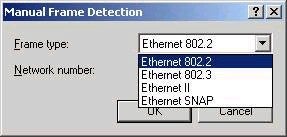
Network number: The NWLink network number (also sometimes called the external network number) is very similar to the network portion of an IP address, in that is represents a network or a subnet. This number is actually a 32-bit number, but is represented as an 8-digit hexidecimal value. The network number must be the same in order for computers on the same network segment using the same frame type to communicate. The network number is also configured as part of the properties of a frame type, as shown below:
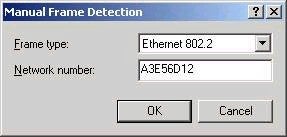
Internal
network number: The internal network number is used for internal
routing purposes, to designate the most efficient route to a program or
service (for example, one that uses the Service Advertising Protocol, SAP)
running on an IPX-based server. By default this number is all 0s (it is
also a hexidecimal number), and can remain as such, unless the system is
running a SAP-based application, File and Print Services for NetWare, or
as an RRAS-based IPX router. The Internal network number is configured in
the properties of NWLink, as shown below.
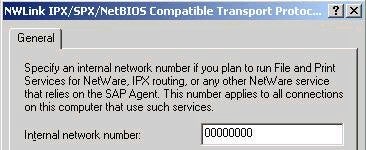
Gateway (and Client)
Services for NetWare
Often referred to by its acronym
CSNW, Client Services for NetWare is a client redirector, which allows a
Windows 2000-based system to connect and authenticate to a NetWare-based
server and access the file system. CSNW should be installed when clients
need to regularly access NetWare file or print servers. Often, CSNW is not
installed in favor of the native Novell client for NetWare, which ships
with the Netware product. Installing CSNW is accomplished by choosing to
install a Client in the properties of a connection object, as shown below:
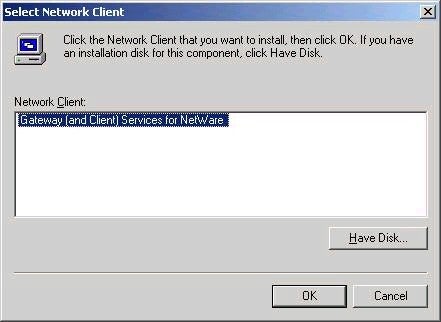
It is worth noting that the installation of CSNW on a Windows 2000 Server is actually done as part of the installation of Gateway Services for NetWare, or GSNW. GSNW will also automatically install NWLink if it hasnt already been installed on the system. On a Windows 2000 Professional system, an option exists for installing CSNW alone.
Once installed, configuration of the client and gateway elements is actually handled via the GSNW applet in Control Panel. The configuration includes the selection of either a preferred server (in a bindery-based NetWare environment) or of a default tree and context (in an NDS-based environment).
Gateway Services for NetWare is meant to be used in environments in which clients require less frequent access to NetWare-based servers. GSNW makes a Windows 2000 Server act as a gateway (or access point) to resources located on a NetWare server. Using GSNW allows you to eliminate the need for each client system to have CSNW or NWLink installed. Instead, clients access a shared folder on the Windows 2000 system running GSNW, which in turn allows them access to files and folders on the associated NetWare server. In order to configure Windows 2000 as a gateway, a gateway account must be configured using GSNW in Control Panel, as shown below: