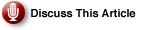Sun Web Server: Top-notch, performance-oriented Web server.
We brew up version 7.0 of Sun Java Web Server and find one high-performing bean.
Every once in a while, you’ll see a “powered by” logo at the bottom of a large e-commerce Web site that says “Sun Java Web Server.” Do these large organizations know something that the rest of the Apache using world does not? Quite possibly. Let’s take a look at the Sun Web Server and see what it can do.
First and foremost, don’t let the name fool you. Many publications from Sun refer to the Sun Java-something, but they are not Java applications. The Sun Web Server is written in C and C++ and is very performance-oriented. It supports Java applications, in a very neat way, but that’s the extent of its Java-ness.
The Web Server itself supports a number of standard features, including:
- HTTP/1.0, HTTP/1.1, and WebDAV
- JSP/Servlet
- CGI/FastCGI
- HTML/SHTML
- LDAP/PAM/.htaccess Access Control
- SSL/ECC
- PHP (with a downloadable and easily installed module)
That feature list, especially PHP, surprised us. It shouldn’t have, but despite our extensive Sun experience, we still half-expected Sun to be a bit behind on supporting certain technologies in its product lines. The Sun Web server began its life as the Netscape Enterprise Server, and then morphed into the Sun ONE Web Server before settling on its current form.
Before we go into too much detail, we’d also like to point out that Sun Web Server runs on a wide variety of platforms: Solaris 8/9/10, Windows 2000/XP/2003, Linux (RHEL and SUSE), and HP-UX 11i. Oh, and it’s free. Anyone can download Sun Web Server from Sun’s Web site by anyone. Like all Sun Enterprise software, you pay money for support however.
Installation
Installing Sun Web Server or Sun Proxy Server is an amazingly simple process. The Proxy Server product can be used as a stand-alone reverse or forward proxy. The Web Server product itself has integrated reverse-proxy functionality, which makes load-balanced cluster deployments easy and efficient.
To install Sun Web Server, simply download and run an installer. Like all Sun software installations, the installer will set everything up for you in a sane fashion. Like all Sun Enterprise products, Sun Web Server actually has two parts, the server itself and a configuration server. The installer asks you to provide installation directories and an administrator password. It really couldn’t be simpler.
Once installation is complete, simply start the admin server and Web server, and then connect to the admin interface. There is also a command-line version, which some people find easier to use. All Web Server configurations are stored in plain text files and are ready for hand-editing, should you so desire. Warning: they are XML files, so it’s probably best to just use the CLI or Web tools.
Configuration and More Features
After connecting to the admin server Web interface, you’re presented with a few different options. The front page lists some common tasks, for ease of access, in addition to a “configurations” tab. A Configuration in Web Server is an entire server configuration. It can have many virtual servers and many HTTP listeners: a declaration of which IP addresses and ports to use. Once the terminology is straight, it’s extremely trivial to configure a test Web site.
First, create a new configuration, and then enter that configuration’s options. Next, create a new virtual server and HTTP listener, and you’re almost done. At the top of the page we’ll see “undeployed configuration,” which means changes have occurred, but the configuration hasn’t actually been deployed. Click “deploy” and you have a Web site.
If we want an SSL-enabled Web site, Sun Web Server has made it extremely simple for self-signed certificates. You can literally generate a certificate and enable SSL with a few clicks. Creating a SSL request for submission to your Certificate Authority is also very easy. However, if you’d like to use a valid certificate that you already own, you’re in trouble. The Web Server expects it will be installing SSL certificates requested via Sun Web Server’s mechanisms. If this isn’t the case, there’s a lengthy and painful process to import the existing certificate and key into the database Sun Web Server uses.
Coming back to configuration options, let’s say we’d like to create a cluster of Web servers, and have a front-end reverse proxy that load balances between all of them. This, too, is quite easy. The specifics are in the documentation, but at a conceptual level, all you must do is install the Web server and admin interface on all Web servers. Afterward, all “instances” are managed through one interface; click “deploy” in the main GUI, to push changes to all of the servers.
The manageability aspects of Web Server are all well and good, but if the server itself isn’t capable of serving the content needed, it’s moot. The features listed above are only the tip of the iceberg. The good news is, if you aren’t using JSP or PHP pages, Web Server also supports CGI, which means nearly anything can run on it. It can be assumed that Web Server will work for your site.
Security
It would be negligent to talk features without mentioning some of Web Server’s innovative security features. Sun created DoS attack awareness and Cross-Site Scripting detection. Both features are desperately needed in Web servers, and Sun has come to the rescue. DoS attack awareness means Sun Web Server can throttle back requests per second to specific URIs if a threshold is reached. That alone can be enough to keep the Web server responsive during an attack. It can also be a bit meaner, and “trickle” data to requesters, so requests either time out or slow down enough to limit DoS damage.
Web Server is also one of the first to support ECC, or Elliptic Curve Cryptography. ECC is a next-generation cipher suite that makes SSL connections more secure. Web browser support is coming, and when it does, sites will be more secure and faster (compared to RSA). Sun Web Server is ready.
Performance
What about performance? Don’t forget, Web Server is from Sun. It is highly multithreaded, extremely robust, and 64-bit capable on Solaris AMD64 and SPARC platforms. Adding 64-bit capability is more than just “bigger addresses.” Remember, AMD64 optimizations can cause huge gains in SSL performance. Sun Web Server also supports Crypto Acceleration frameworks, which means cryptographic computations can be offloaded to hardware devices: an instant order of magnitude gain.
Sun Web Server is designed to handle millions of sessions at a time. But you’re probably still thinking it requires a hefty server or lots of tweaking. Let’s try a little test. Default install of Web Server, serving its default HTML page, compared to a default install of Apache (with MPM-worker threading enabled, to be fair). It isn’t a real workload-there’s no external scripts being called or databases being accessed — it’s a test of both Web servers’ ability to deal with large numbers of connections. Sun’s world record using SpecWeb2005 speaks to its workload capabilities. Using AB, the Apache Benchmark tool, we observed:
Server Software: Apache/2.2.4 Concurrency Level: 200 Time taken for tests: 35.660196 seconds Complete requests: 10000 Requests per second: 280.42 [#/sec] (mean) Time per request: 713.204 [ms] (mean) Time per request: 3.566 [ms] (mean, across all concurrent requests) Transfer rate: 78.58 [Kbytes/sec] received |
Server Software: Sun-Java-System-Web-Server/7.0 Concurrency Level: 200 Time taken for tests: 24.686505 seconds Complete requests: 10000 Requests per second: 405.08 [#/sec] (mean) Time per request: 493.730 [ms] (mean) Time per request: 2.469 [ms] (mean, across all concurrent requests) Transfer rate: 107.59 [Kbytes/sec] received |
If we bump the concurrent requests to 1,000, the results are not surprising. Sun always excels at multithreaded performance:
Apache: Requests per second: 175.12 [#/sec] (mean) Sun Web Server: Requests per second: 364.82 [#/sec] (mean) |
In summary, Sun Web Server is generally two times as fast as Apache. Both tests fetched a 44-byte document and ran on a slow Sun Netra X1 400MHz server. We had a SunFire X4600 available to test with, but it seemed more impressive to test this server on modest hardware.
The Sun Web Server is fast, flexible, scalable, and a downright joy to run. Other Web servers may still have some benefits, mainly because of administrator familiarity, but if performance and ease of management are paramount, Web Server is the way to go.
Pros: Free; Robust enterprise-class server; Support for most Web standards;
DoS prevention; Extremely easy to use, once you learn the terminology.
Cons: SSL certificate migration is difficult and time consuming; Slight
learning curve.
Reviewed by: Charlie Schluting
Original Review Date: 04/12/2007
Original Review Version: 7.0