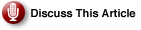OfficeIRC: Business-oriented chat server.
As newer, shinier and frankly more convenient services replaced live chat, IRC was relegated to underground hobby status. OfficeIRC is counting on the protocol’s maturity and robustness, along with a host of features, to make the server a hit with businesses.
In the early days of the Internet, Usenet was the medium for post-and-respond conversations and Internet Relay Chat (IRC) the place, and protocol, for live messaging. IRC users would connect to servers, join up themed “channels,” and exchange real-time messages either in private or public with one or many participants. The whole affair (including actual affairs) was completely text-based and controlled with text commands.
|
Unsure About an Acronym or Term? |
Like Usenet, IRC still exists, though it has receded into a mostly underground hobby. Newer, shinier, more convenient services have largely replaced live chat, now known as instant messaging. Still, IRC is a mature and robust chat protocol. It supports a variety of messaging modes, from one-on-one private exchanges to moderated public conferences, plus enhancements like file transfer. However, IRC is not commonly used, particularly for business messaging, largely because its administration and operation is arcane by today’s standards.
Sensing opportunity, OfficeIRC is the latest evolution of an established IRC server formerly known as IRCXpro. But while IRCXpro was marketed toward a range of users, including home and hobbyists, OfficeIRC is positioned and priced squarely at business customers.
The slight 2.5MB OfficeIRC server installs in any modern version of Windows with the .NET 2.0 framework. It runs as a service that can be administered using the included Remote Control application. Remote Control can connect to an OfficeIRC server anywhere on the network and offers a simple point-and-click interface to configuring and monitoring the IRC server. Users with admin privileges can also administer the server through an IRC client using text-based IRC commands.
With its eye toward use in customer support, live help and text conferencing, OfficeIRC lets administrators create a variety of chat “rooms” or channels. Channels can be open to the public or kept private, participants can be welcome or limited to invitees, and even authority to speak can be granted (and denied) by privileges channel operators. Complete transcripts for chat discussions, and even private discussions, can be saved on the server and referenced through the Remote Control interface.
To maintain security, OfficeIRC includes a series of defenses against “bots” (automated scripts), such as limiting the rate of channel joins, plus detection for IP spoofing, message floods and human verification via “captcha”-style visual tests. IP and IDENT verification can further restrict network access.
Within chat rooms, messages can be parsed and acted on by a content filter. You can filter on user handles (nicknames), filenames (being transferred), and message content. Default block lists for all three are built-in to OfficeIRC, such as an extensive list of profanities. Users who run afoul of a content filter can be punished by a variety of actions (e.g., block, kick or ban) correlated to first, second and additional offenses.
For improved performance, multiple OfficeIRC servers can be linked together. OfficeIRC recommends 1Mbps of upload bandwidth per 500 concurrent users.
Although sold separately from the server, an important part of the OfficeIRC “suite” is the OfficeIRC Messenger. The Messenger most visibly represents the OfficeIRC design philosophy of building a more modern and accessible interface atop the aging IRC protocol. Designed to look and act like a typical IM client, the Messenger works not only with OfficeIRC servers but with third-party IRC servers as well.
Still, considering OfficeIRC is pushing uses like live support, the product would benefit from a chat applet that businesses could easily drop into their own Web sites. For now, users are recommended a third-party Java applet, but a bundled Flash-based client would make OfficeIRC a more seamless “next generation” IRC-based solution.
Pros: Minutes to server setup; Easy administration of normally obtuse IRC configuration; Modern IM-like Messenger client.
Cons: Admins may be more familiar with modern IM servers than IRC; Free and mature IRC clients available, albeit much less admin friendly.
Reviewed by: Aaron Weiss
Original Review Date: 05/19/2008
Original Review Version: 2.0