Once
you elect to encrypt the folder by selecting that checkbox you would click OK
and it would seem as if nothing has happened, and actually, nothing has. Until
you click APPLY or OK to the main property sheet, you will not be given any
further options for this operation.
At
that time, the next options are available as shown below.
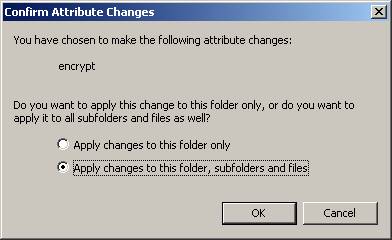
If
you elect to apply changes to the folder only, only the folder itself will
become encrypted. What this means is that anything currently in the folder will
keep its current state which is unencrypted. Anything added to that folder from
that point forward will become encrypted as it is copied to or moved to the
folder.
Once
you hit OK you will see the progress of the encryption attribute being set on
all the files and subfolders as you have selected.
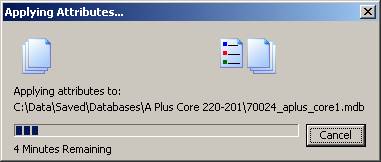
[NOTES
FROM THE FIELD] – Any encrypted file
that is moved to or copied to a compressed folder will remain encrypted and
will NOT become compressed and hence unencrypted.
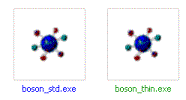
If
the encrypted file that was moved to that folder is right clicked and has the
encryption attribute removed it will NOT become compressed automatically.
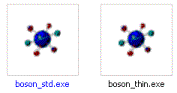
The
only way to compress that file is to individually right click it and choose to
compress it or to MOVE it out of and then back into the folder AFTER the
encryption bit has been turned off for that file. Simply copying it out to a
temporary location and then back in with the OVERWRITE option will NOT cause it
to become compressed even if changes were made to the copied out version.
This
means that if an encrypted document is unencrypted in a compressed folder it
will be in a normal state, (not encrypted nor compressed). If another copy of
that document exists somewhere else on the system and it is in a compressed
state and editing is performed on that copy and then saved at that location of
the hard drive and then that compressed and updated copy is copied over the
older version, that older version will still be uncompressed in that folder
that is supposed to compress all new files that are copied in. The updates to
the text will be present, but the file will still be uncompressed.
This
is because the attributes to the file are not carried over with the changes to
the file itself.
This
also works for the reverse, from not compressed to compressed.
If
you elect to apply changes to the folder and all of the files and subfolders
contained within the folder, they will all become encrypted.
If you elect to remove encryption from the folder itself and choose to make the
attribute changes to the folder only, all the files in the folder that were encrypted
before will remain encrypted and if you copy them within the partition those
individual files will remain encrypted. All new files copied to or created in
that folder will no longer have the encryption bit set.

