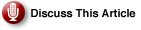Titan FTP Server: FTP server with range of editions from personal to enterprise.
With version 6 available in four editions, South River is aiming to cover the spectrum of all FTP needs.
Some time in the past few years, software vendors have fallen hard for “editions” — repackaged versions of a product with escalated feature sets and licensing costs. In some cases it makes sense to offer two editions of a product, particularly servers that might be divided along small business and enterprise needs. South River’s Titan FTP server version 6 is now available in four editions. Is this stretching the envelope a bit? After all, Microsoft sells the entire Vista operating system in seven editions.
|
Unsure About an Acronym or Term? |
Titan FTP server wants to be all things to all people and, for an FTP server, it comes close. This 10MB download contains Titan’s Personal, Professional and Enterprise editions rolled into one and respectively enabled depending on your license key. The fourth “edition” of Titan FTP, introduced with version 6, is marketed as a separate product, known as Titan MFT or Managed File Transfer. MFT is a clustering FTP server with support for a wide range of user authentication systems, including Active Directory, LDAP and an ODBC database.
Available only for Windows, Titan FTP installation uses the standard InstallShield wizard. The installer walks you through the process of setting up the FTP server quickly. You can set up an individual stand-alone server or, in the MFT edition, a clustered server designated as either the primary cluster node or a member node.
When launching the installer, you are given the option of installing only the remote administration client. The remote client can be run on any Windows machine to connect to a Titan FTP server hosted elsewhere, as long as the server is licensed for the enterprise or MFT edition. There is no Web-based remote administration. The remote administration client duplicates most of the administrative functions of the local administration client but limits access to some security-related options.
Basic FTP transfers, including those in the Personal edition, are unencrypted and provide little security. To protect your logins and data transfers, you must purchase a license for at least the Professional edition, which supports SSL over FTP (known as FTPS). To use SSH over FTP, or SFTP, you must license either the Enterprise or MFT edition.
Likewise, only the Enterprise and MFT editions support event management. These rules let you define trigger-based actions, such as sending a custom e-mail after a particular username logs in or a particular file is transferred. In fact, Titan FTP supports a wide range of events and a smaller range of actions, from e-mail alerts to automatic banning of a user or IP address. But because event triggers support external commands and external COM scripting, you can customize Titan FTP to manage events as needed.
Users of any edition can still take advantage of Titan FTP’s finely grained user management. Users can be constrained to set quotas, and their activity can be limited to specified bandwidth restrictions, session counts, transfer ratios and IP addresses. Users can also be isolated from the server filesystem by using virtual folders, which map server-only directories onto real filesystem paths.
To further defend against abuse, DoS attacks can be halted when a particular address hammers the server with a specified number of connections in a period of time. Admins can disable support for passive-mode and FXP file transfers, often used by hackers to move files between compromised remote servers.
Besides encryption support, the Titan FTP editions differ in support for number of user accounts and concurrent connections. But all these choices seem like a hair too much — the best values, despite the higher licensing costs, come toward the higher end of the Titan lineup. FTP servers target a limited although useful niche — these four editions could perhaps be collapsed into two, like workgroup and enterprise, with consolidated feature sets.
Pros: Well-designed administration interface; Well-written documentation; Thorough defenses against abuse.
Cons: Windows-only; No Web-based administration; Too many editions and feature sets.
Original Review Version: 6.04