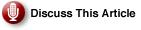As with other modules, there are two parts to the configuration. The first just tells Apache that the module exists and where to find it using a LoadModule directive. The second part tells the module how to function within the Apache environment. For mod_jk the minimum we need is:
|
SWatch Reader Favorite! Looking to add Java functionality to your Apache Web server? The tool of choice from the Apache Foundation is the Tomcat Java server. Learn how to install and configure Tomcat to work with your Apache server. LoadModule jk_module libexec/mod_jk.so
JkWorkersFile /usr/local/apps/jakarta-tomcat-4
/conf/workers.properties
JkLogFile /usr/local/apache/logs/mod_jk.log
JkLogLevel info
JkLogStampFormat "[%a %b %d %H:%M:%S %Y] "
|
The JkWorkersFile should point to the location of the file that specifies how mod_jk should connect to the Tomcat service and interact with the various worker processes created by Tomcat.
JkLogFile specifies the location of a log for mod_jk errors and information. JkLogLevel and JkLogStampFormatspecify what the log contains and what it looks like.
The Workers File
|
Other Popular Articles About Apache
» Optimizing Apache Server Performance » IIS vs. Apache, Looking Beyond the Rhetoric » Configuring Apache 2.0 as a Forward Proxy Server See All ServerWatch Reader Favorites |
The Workers file defines the various links between Apache, mod_jkand Tomcat. Essentially, Apache forwards any request for a given URL to the Tomcat service, but we must tell Apache how to identify which Tomcat process to communicate and forward the request.
If you built mod_jk from the source you can find a sample workers.properties file that will work perfectly with the default configuration file for Tomcat in the jk/confdirectory. In fact, it’s probably worth downloading the connector source code for that file alone!
If you don’t want to download the source, then you should be able to get by using the following:
workers.tomcat_home=/usr/local/apps/jakarta-tomcat-4 workers.java_home=/usr/java1.4.1 ps=/ worker.list=ajp13 worker.ajp13.port=8009 worker.ajp13.host=localhost worker.ajp13.type=ajp13 |
That creates a connector called ajp13(we’ll need that in a minute), which is located on the local machine on port 8009. This is one of the standard ports listened to by Tomcat. You can define as many different connectors as you like, providing of course you have a corresponding Tomcat process listening on the right port.
Forwarding Requests
The final step is to tell Apache which files should be assigned to Tomcat for processing and which of the workers to direct the request to. You do this using the JkMount directive, which effectively mounts a Tomcat worker process to a given file specification. For example, to redirect all requests for files ending in .jsp on this server to the worker identified as ajp13, you would use:
JkMount /*.jsp ajp13 |
The file specification uses Unix-like wildcard specifications, so we could have specified that all files be forwarded to Tomcat using:
JkMount /* ajp13 |
Testing it Out
To test out your installation, copy a suitable JSP or servlet into your Web server directory and then try accessing it from a browser. Remember that you must have both Tomcat and Apache running. Assuming everything is working OK then you should get the desired result. If there’s an error, you’ll need to check one of the various log files for more information. To help you determine which one, look at the error message reported in the browser.
| Unsure About an Acronym or Term? Search the ServerWatch Glossary |
If the error was generated by Tomcat, then you need to check the Tomcat logs in the main Tomcat installation directory. It probably means either there is an error in your JSP or a class on which it relies or there is a problem with accessing the file in question. Because requests are forwarded to Tomcat immediately, a missing file will be reported by Tomcat, not Apache.
If it’s an error generated by Apache, check the Apache logs and the mod_jk logs. If the error is reported in the mod_jklog, then it probably points to a problem with the configuration somewhere.
If you get an Internal Server Errorfrom Apache, then check whether Tomcat is running before digging any deeper.
Original date of publication, 05/03/2003