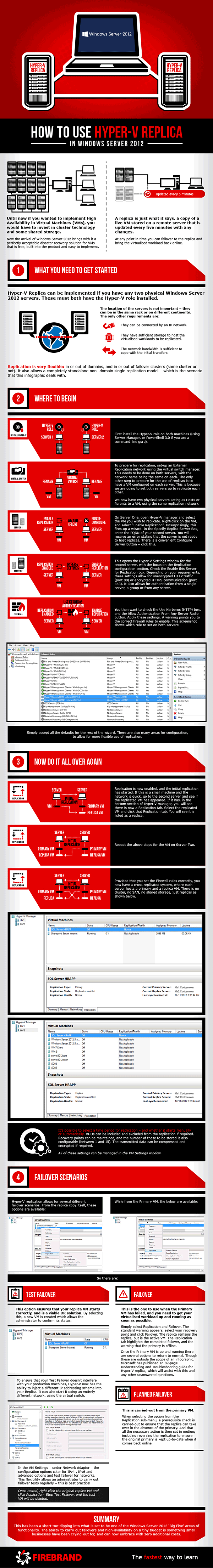By Marcus Austin, Firebrand Training
Servers have become an essential part of most businesses, so when they fail the consequences can be catastrophic. For this reason most businesses look to create multiple layers of redundancy in their systems in order to protect their mission-critical systems.
However, as many businesses soon discover, if you want to carry out failovers and produce high-availability solutions it’s an expensive business. The good news, though, is that with Windows Server 2012 the ability to create disaster recovery (DR) solutions is available for free and straight out of the box.
Creating a high availability solution — particularly when working with Virtual Machines (VMs) — had previously involved investing in cluster technologies, which are both expensive and complicated. But in Windows Server 2012, disaster recovery comes in the form of the new Hyper-V Replica virtual technology, and can be implemented with just two Windows 2012 Servers.
This can be implemented either in the same location (for a local backup) or in different physical locations for a true multi-site DR solution. It also allows regular copies to be taken on the fly and updated as often as every five minutes.
To help you get the most out of the new Hyper-V Replica service, the Microsoft experts at Firebrand Training have put together a simple and handy infographic that takes you step-by-step through testing and producing a DR solution, as well as the process for rebuilding the server should your main device fail.
Marcus Austin works for Firebrand Training as a Technical Author. Marcus has over 25 years’ experience in the technology and business sector. His recent work includes constructing a mobile strategy for the Guardian Media Group, together with writing and editing for magazines and websites including TechRadar, Internet Retailing, IT Perspectives, and Santander Breakthrough.