There
will be cases in your line of work where you will have to delve into the
Registry. I know that everyone hates doing this because it always leads to
problems, and I know that you all hate getting Registry errors because they
can be very difficult to work through. It is so
bad that on every Q article from Microsoft discussing the Registry, they warn
against making any edits.
There will be cases in your line of work where you will have to delve into the Registry. I know that everyone hates doing this because it always leads to problems, and I know that you all hate getting Registry errors because they can be very difficult to work through. It is so bad that on every Q article from Microsoft discussing the Registry, they warn against making any edits.
But let’s be realistic, there
will come a time when you will need to get in there and get your hands dirty.
You might need to slap something in the RunOnce key to kick off at reboot, or you
might want to manually change the Last Logged in User. These will require that
you crack that sucker open and make some edits.
If you
have done this or, even worse, if you have a user that has done this, you might
want to export some or all of the registry for rebuild somewhere else for
diagnostics and testing.
The
following instructions will explain how to do that using the regedt32 Registry
Editor:
1. Open the Registry Editor by typing “regedt32” in the
Start/Run box. The registry editor window will come up:
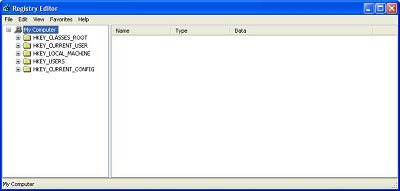
2. Now, select a hive that you would like to export and
then go to File/Export, you will be presented with the following:
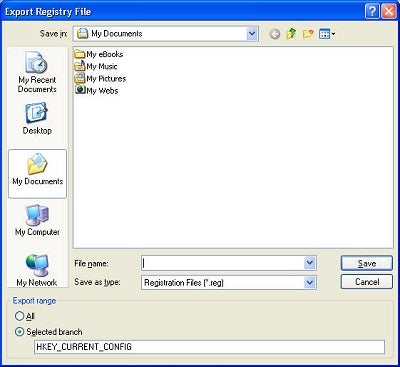
3. Here you will be able to select a name for the file;
you can also select the format that it will be saved in. The .reg is the
easiest, but you can also save it as a text file for external manipulation .
When you are ready to import, you will take the reverse steps and import over an
existing hive. You will, of course, be warned against doing this.
You should really heed those warnings unless you are in a controlled lab
environment with the ability to easily rebuild a machine that you are editing
the registry on.
One more note of caution to take into consideration: When you
make an edit to the registry, it can sometimes be difficult to undo.
Good luck and drop me a line with any questions,

