As if spam weren’t annoying
enough, you’ve probably noticed that you receive an awful lot in other
languages, especially in the kanji character set. To account for this, GFI
MailEssentials 8 also allows you to block messages by language, ensuring
those messages never reach end users.
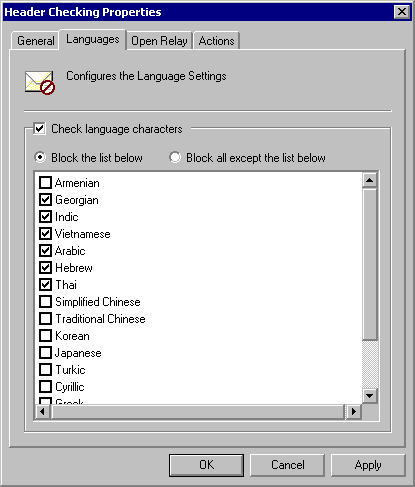
One of my favorite
anti-spam features in GFI MailEssentials 8 is one you might easily
overlook, but is one that should not be underestimated. The product is capable
of delivering fake Non-Delivery Reports (NDRs) to any addresses associated with
your blacklists. But why would you want to do this? The reason is simple &emdash
almost all spam is automated by software, and in order to keep their lists
“clean” most spamming software is configured to automatically remove addresses
from its list for which it receives an NDR. Sure, it may not be honest or
truthful, but then fighting spam is a dirty business!
Disclaimers
While the use of signatures
attached to the end of all email messages has long been a key feature
implemented in email client software, the ability to add disclaimer messages to
all outgoing mail is increasingly becoming a must-have feature based on
potential liability issues. For example, consider a situation where an employee
forwards inappropriate materials to a client, friend, or associate. In many
cases, because the message has been sent using corporate facilities (and bears
the organization’s name), the company could be held liable if a recipient took
legal action. A disclaimer message added to the end of each could be used to
make it clear that the employee sending the message is responsible for his or
her actions. Conversely, the disclaimer tool could also be used to add corporate
contact or promotional information to messages, thus potentially making it a new
and effective marketing tool.
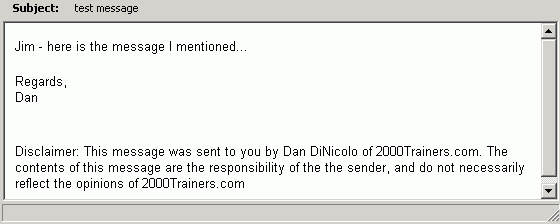
Both the standard and
freeware versions of GFI MailEssentials 8 include the ability to add disclaimers
to all outgoing messages. Advanced features include the ability to add different
disclaimers to messages associated with a given user, group, or domain, as well
as use variables to insert common information such as a user’s name or email
address within the disclaimer text.
Auto-Replies
GFI MailEssentials 8 also
provides the ability to configure auto-reply responses to messages sent to a
specified email address. For example, if your company uses a generic address
such as [email protected] to which existing or potential customers forward
questions, the auto-reply feature can be used to automatically send them a reply
stating that their message was received. Further to this, GFI MailEssentials is
also capable of adding a tracking number to these messages for organizational
and record-keeping purposes, using variables within the reply message, and even
sending out different automated responses based on the subject line of a
message. Although not a particularly glamorous feature, the auto-reply
capability is definitely a useful way to let your customers know that their
message has been received and will be attended to.
Mail
Monitoring and Archiving
While monitoring corporate
email has always been the source of a great deal of controversy, the ability to
monitor messages on a full-time or as-necessary basis has become a virtual
necessity in almost all environments. The Mail Monitoring feature of GFI
MailEssentials 8 allows you to send a copy of all messages sent to or from a
particular user or domain to another configured email address, such as that of
another user or a particular designated account like [email protected]. The
uses of this feature range from the basic archiving of email messages for backup
purposes to the monitoring of employee communications for security reasons. The
Mail Monitoring tool also allows exceptions to be configured for this feature.
For example, you might choose to implement Mail Monitoring for all users except
senior executives. Because of the potentially sensitive nature of using such a
capability, you should obtain the necessary managerial
approval before implementing this feature.
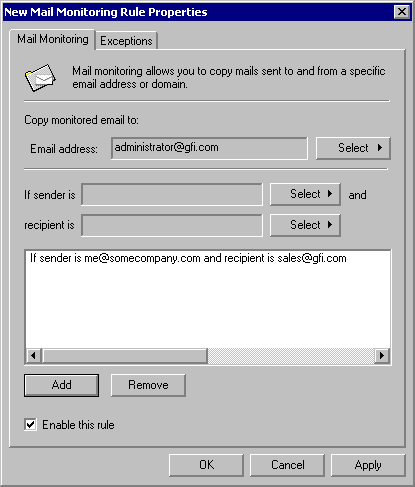
In many industries (as well
as many countries), policies and laws state that all email messages must be
archived. While not very common in the past (except perhaps via backups), this
is becoming an increasingly relevant feature for many organizations. GFI
MailEssentials 8 provides the ability to archive all messages to a text file, as
well as Microsoft Access or SQL Server databases. As an administrator, you have
the ability to archive inbound, outbound, or both types of user email messages.

