We’ll get this out of the way up front: Rhinosoft’s Serv-U FTP server is not a cross-platform product — it will work with any operating system you want as long as it’s Windows. That said, RhinoSoft supports Serv-U on every client and server version from the antediluvian Windows 2000 up through Windows 7. For this review, we ran it on a Win 7 Professional system.
Windows shops will find much to like about this feature-rich FTP client-server duo, which can be installed as either an application or a service.
Serv-U is available in three versions — the top-shelf “Gold” edition is the most capable, with no cap on the number of domains, users, or concurrent sessions and support for the full range of transfer protocols — FTP, FTPS, HTTP, HTTPS and SFTP. Lesser Bronze and Silver editions do impose usage limits and omit certain features as well as some of the secure protocols.
Setup and Administration
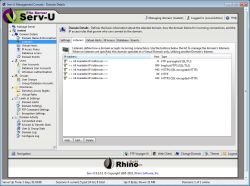 |
| Figure 1 Configuring Serv-U |
Serv U can be installed as an application or as a service, although we’d expect most users looking to run FTP on anything resembling a permanent basis would opt for the latter. Post-installation, a wizard takes you through the particulars of setting up an FTP domain, enabling or disabling protocols (as well as changing any of the default ports, if desired) and choosing a password encryption/recovery option (including S/KEY-based one-time passwords). Another wizard then automatically fires up for the purpose of adding users, but only by manually creating accounts one at a time. You can bypass the wizard to pull your account roster from another source — Serv-U can import from a CSV file, as well as authenticate against local Windows accounts, an Active Directory domain or an external database via ODBC.
At first blush, Serv-U’s Management Console appears to be a Windows-based application, but it’s actually browser-based and written in Javascript. The console is well-organized with a logical hierarchy of tabbed settings. However, the performance was somewhat pokey, at least on our test system — there was typically a delay of several seconds when switching between configuration categories.
Serv-U doesn’t come with documentation per se, but it does provide context-sensitive help via HTML, which is responsive since it runs locally rather than linking back to Rhinosoft’s site. The help file is detailed and well written. Its contents closely follow the layout of the management console, making it easy to find detailed information about a particular group of settings. Then again, the help lacks the keyword search you’d have in a PDF manual, so when trying to find the location of a setting, your only option is to browse the help file’s contents or index, or hit the Rhinosoft’s online Knowledge Base (which is searchable) for a clue.
When perusing Serv-U’s management console, you come across some interesting features. Most FTP servers let you automatically expire any user account at a given future date — and Serv-U does too — but it can also automatically delete an account on a schedule rather than simply disabling it. This effectively enables you to set up temporary users as needed, and perhaps minimize the number of dormant or disabled accounts that accumulate over time. There’s also a “spy” feature that lets you eavesdrop on any session in progress.
Serv-U Gold supports administrative notification for roughly three dozen events, ranging from failed logins to folder creation or file transfer. Notification methods are limited, however, to e-mail (including a BCC option, interestingly) and a pop-up balloon tip on the console; there’s no SMS or pager option. Serv-U can log an extensive range of server activity to its internal log or to a file, but not to a separate syslog server.
Web Client and Pricing
Included with all editions of Serv-U is an integrated Web client. Although limited in function — it doesn’t support things like transferring an entire folder, multiple files concurrently or resumption of failed transfers. It does support secure transfers, has a very simple and easy-to-use UI, and sports some handy multimedia features, like the ability to preview picture files or display an entire folder of images or a slide show. It can also stream video files for viewing prior to download. RhinoSoft offers FTP Voyager JV, an optional Java-based version of its standard desktop FTP client, as a Serv-U add-on. For administrators needing to check the effects of setting changes, the Serv-U Management Console conveniently provides a link to launch the Web client (as well as FTP Voyager JV, if you purchased it).
Prices for Serv-U Editions are $1,000, $500 and $200 for Gold, Silver and
Bronze, respectively, which includes updates for a year. A second year of updates
can be bought up front for a roughly 50 percent discount. A 30-day
trial version of the Gold edition is available for download.
Many of Serv-U’s features are typically found only in significantly pricier FTP servers, and on that basis alone, Serv-U is worth a close look, as long as you don’t need cross-platform support.
Joseph Moran is co-author of Getting StartED with Windows 7 (friends of ED, 2009).

