Disk Quotas
Another new feature in Windows 2000 is the ability to use disk quotas. Disk quotas allow an Administrator to be able to track how much disk space a particular user is using, and decide on an appropriate course of action. The important stuff about disk quotas:
– Can only be set up on NTFS partitions / volumes.
– Configured on a partition-by-partition basis. That is, you could have quotas configured on drive C, and not D, for example.
– Quotas do not use NTFS compression in calculations – space is calculated based on uncompressed size of files.
– Quotas report only the amount of disk space available to user to programs.
– Quotas can be used for tracking space usage and/or denying space usage to those who go over the configured limit
When quotas are configured, they are configured for everyone saving files to that volume. If you wanted to configure special settings for a given user or users on that volume, you could use a Quota Entry, which would specify settings for that particular user. Note that quota entries can only be configured for users, and not groups. As such, you couldnt set up an entry for the entire Sales group. If you needed special settings for this group, each user would need to be configured individually. For this reason, it is recommended that you try and have all users will similar needs save their files to the same partition. That way, you can configure all quota settings at once, and avoid quota entries for all but special cases. The screen shots below show both the Quota tab for a partition, as well as a quota entry for a particular user.
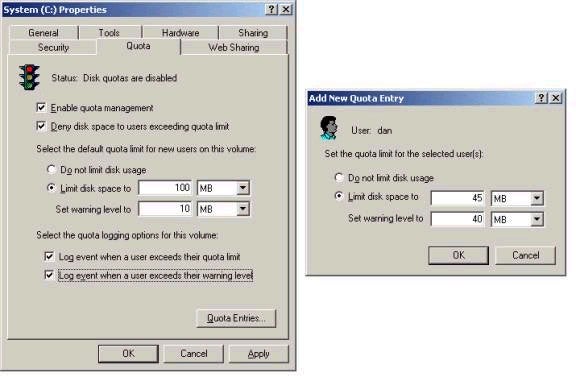
In last week’s article I mentioned that when you copy or move a file from NTFS to FAT (such a floppy disk), all compression settings are lost. This is true. However, you should also be aware that on the Windows 2000 Professional Resource Kit there is a command-line tool called
Compress.exe, which you could use to copy compressed files from NTFS to FAT. The reason I bring this up is because someone asked me about
Compact.exe. Compact.exe does compress files from the command line, but only on an NTFS partition. As such, it could not be used to compress a file to a FAT partition.
Looks like we’ve hit the end of another one. We’re actually moving along at a good clip if you ask me. Next week we’ll continue with a look at Hardware and Device Driver configuration in Windows 2000 Professional. Just a couple of side notes this week. Many of you have contacted me thanking me for the series. I just wanted to let you know that I appreciate it your kind words, and hope that you’ll stick with it. For those of you who do find the series useful, I would appreciate it if you could let others know about it as well (the more the merrier!). Also, please be sure to visit
my website and check out my free Windows 2000 exam questions. I have also been asked to provide a way to let people know when these articles are released in case they forget to visit. At the bottom of this page you’ll find a
link where you can provide an email address to be notified. As always, please be sure to
contact me with any feedback or ideas you may have – I look forward to hearing from you!

