User and group Settings
In Windows 2000 Professional, users and groups are created using the Computer Management tool’s Users and Groups
extension. By default, W2K Pro still only includes two user accounts by default, Administrator and Guest. Similar to NT 4, the Guest account is disabled by default. Both accounts can be renamed, though neither can be deleted. A number of built-in groups also exist by default, some of which allow you to control membership (local groups), and some of which control membership automatically (system groups). The table below outlines the built-in groups you will find, but of course you can still create your own local groups.
| Built-in Local Groups |
Built-in System Groups |
| Administrators | Anonymous Logon |
| Backup Operators | Authenticated Users |
| Guests | Creator Owner |
| Power Users | Dialup |
| Replicator | Everyone |
| Users | Interactive |
| Network |
File Auditing and Ownership
File and folder auditing and the concept of file ownership still also exist when (and only when) we use the NTFS file system. This is important to consider, especially because you may have trouble finding where things get set up in Windows 2000. To begin, ownership and auditing settings are found behind the Advanced button on the security tab of the properties of a file or folder on an NTFS volume.
Audit settings for a particular file or folder are controlled from the Auditing tab of that resource. This only controls what elements of this resource you wish to audit, similar to NT 4. Auditing, however, is not enabled by default of a Windows 2000 Professional system, so if you wish to audit files and folders, you must first create an Audit Policy. In W2K Pro, this is now done via the Local Security Settings console (which can also be accessed from within the Group Policy tool). Audit Policy settings are shown in the screenshot below.
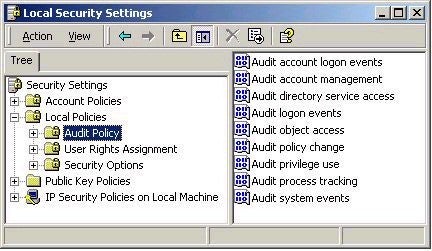
The concept of ownership remains very similar to that of Windows NT 4. It is now controlled from the Owner tab of the advanced security settings of a file or folder. Simply, the person who creates a file is the owner, and can always change permissions on that file. However, anyone with Full Control or the advanced permission Take Ownership can take ownership of a file or folder. The exception to this rule is a person with administrator-level privileges, who can always take ownership, even if they have no NTFS permissions to a file or folder. Ownership can still only be taken and not given.

