Special Permissions
You may find a special case in your
environment where the standard permission settings do not
allow you to set the desired level of security or access
required to
a given object. Special permissions can be set in cases such
as this.
Whenever possible, you should avoid
assigning special permissions for specific attributes of
objects, as the administration of multiple Active
Directory objects in this manner becomes cumbersome.
If you find that there is an absolute
business need for setting special permissions, this can be done by first opening the Active
Directory Users and Computers MMC and then finding the object you
want to administer. Once you have done this, you would need to right click the
object to edit its properties. You would go to the security
tab and select the Advanced button.
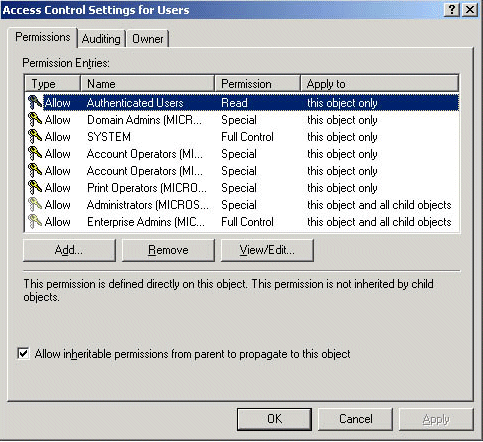
You can then select the required
permission entry and click on the View/Edit button to
further edit the permission.
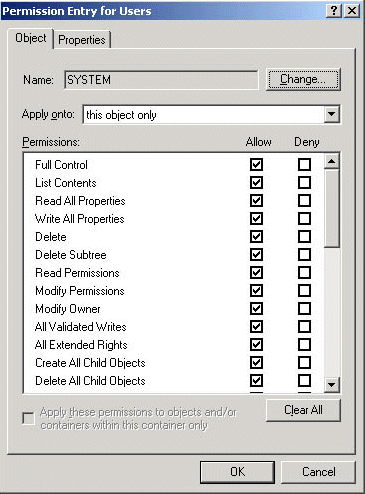
Well, that wraps up this section
of Learn Active Directory Design and Administration in 15
Minutes a Week, which covered the Windows 2000 Active
Directory Delegation of Authority – Permission Settings and
Inheritance. I hope
you found it informative and will return for the next
installment.
If you have any questions, comments or
even constructive criticism, please feel free to drop me a
note.
I want to write good, solid technical
articles that appeal to a large range of readers and skill
levels and I can only be sure of that through your feedback.
Until then, best of luck in your
studies and remember,
“I still have
yet to figure out why you can tell someone that there
are 400 billion stars and they’ll believe you, but tell them
that a bench has wet paint and they have to touch it.”
Jason Zandri
[email protected]
www.2000trainers.com

