When you install the Administration Pack,
all of the available tools in the Administration Pack are installed by default.
You can also opt to install individual, specific Server Administration Tools by
using Windows Installer command line switches
msiexec /i adminpak.msi
ADDLOCAL= /qb
TOOLNAME is the name of the Server
Administration Tool that you want to install singly.
In order to install the Active Directory Domains and Trusts Microsoft Management
Console you would enter
msiexec
/i adminpak.msi ADDLOCAL= FeADTools /qb
This would actually install all
three of the Active Directory Tools at once;
- Active Directory Domains and Trusts
- Active Directory Sites and Services
- Active Directory Users and Computers
The Active
Directory Domains and Trusts Microsoft Management Console allows you to set UPN
(User Principal Name) suffixes for a domain by right clicking “Active Directory
Domains and Trusts” (not the domain itself) and choosing properties.
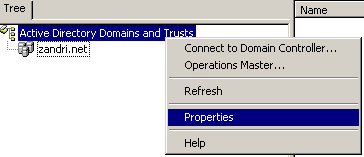
This will bring
up the UPN Suffixes property page where you can add alternate logon names for
users.
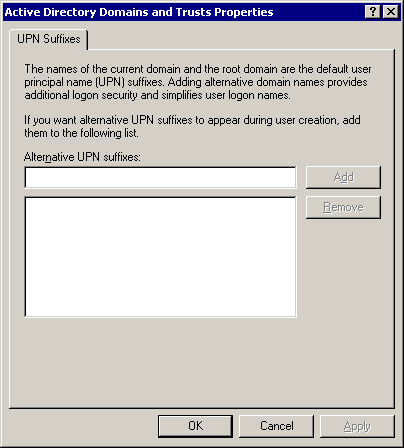
For example, if the name of a
domain is ZANDRI.NET, users could logon to systems by using one of two formats.
The user could log on the
traditional “legacy” way by entering a user name such as JUSER, supplying a
password in the password field and setting the proper domain in the “Log on
to:” field via the drop down box.
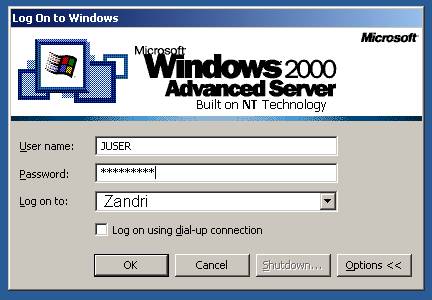
The user also has the option
of logging on by entering [email protected] and entering a password.
The JUSER section of the UPN
name is the actual username and the section after the “@” symbol is the domain
name.
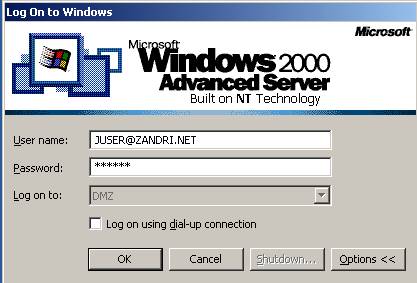
You will notice that when
this is done the “Log on to:” becomes grayed out so that it cannot be set, the
domain choice of [email protected]? has done this for us automatically so the “Log
on to:” field is no longer needed.

