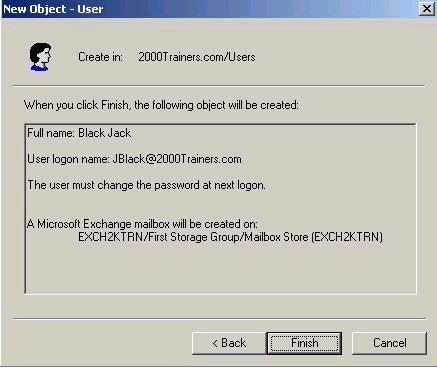by Michael Bell
www.2000trainers.com
This week we are going to change gears, moving away from planning to talk about creating recipients in Exchange 2000. We have four types of recipient objects that we can create in Exchange 2000, including mailbox-enabled recipients, mail-enabled recipients, contacts, and distribution groups. We will start with mailbox-enabled recipients, which have a Windows 2000 user account, and an Exchange 2000 e-mail address.
Before we actually create our users, we will have to look at the administrative utilities we will be using in order to create our users. We will see that for creating and managing our Exchange recipients, most of our tasks will be accomplished from within Active Directory Users and Computers (ADUC). The ADUC we will use will have to have the ESM (Exchange System Manager) installed on the same system in order for us to manage our recipients from there.
Michael Bell’s latest article in the Learning Exchange Server 2000 in 15 Minutes a Week series focuses on creating recipients in Exchange 2000 by discussing in detail the four types of recipient objects available in Exchange 2000: mailbox-enabled recipients, mail-enabled recipients, contacts, and distribution groups.
Once we have the proper administrative tools in place, we can begin to create our mailbox-enabled recipients. How we go about this will depend on whether or not we already have a user account created in ADUC. In our case, we will first look at creating a new mailbox-enabled user from scratch, and then we will look at mail-enabling an existing user account. Like creating a user account in Active Directory (AD), we first want to decide where we want to create the new user object that we will be mail-enabling.
Alright, enough introduction…let’s take a look at mailbox-enabling a new user obect in Exchange 2000. I have selected the Users container in ADUC, right-clicked, and selected New User.
I will begin by specifying the properties that I would normally configure for a new user account, including First Name, Last Name, Username and Pre-Windows 2000 Username.
When you select Next, you will get the password screen, which will prompt you to create a password for your new user and other password options.
The next screen is where the fun begins. We are going to be prompted for the storage group where we want to store our mailbox-enabled recipient’s Exchange data. Depending on your version of Exchange, you might not have multiple storage groups to choose from. Only Exchange Enterprise edition supports the ability to create multiple storage groups (you can create four storage groups per server) with each server capable of storing five stores (databases) per storage group. Exchange Standard edition supports only one storage group with five stores as well. Look for an upcoming article in this series where we will go into detail on Storage Groups and stores and the issues involved in planning, creating, and managing them in Exchange 2000.
As you can see, the user JBlack was created on the Exch2KTrn Server in the 2000trainers.com domain. The user’s mailbox was placed in the First Storage Group/Mailbox Store, which is the default store that was created when we installed Exchange.
That’s all there is to it! I have now created a new Windows 2000 mailbox-enabled user. But as I mentioned before, I am not done yet, not by a long shot. We still have three other recipient objects to look at, and then we are going to take a look at the Exchange task wizard. The next one up on our list is the mail-enabled recipient.